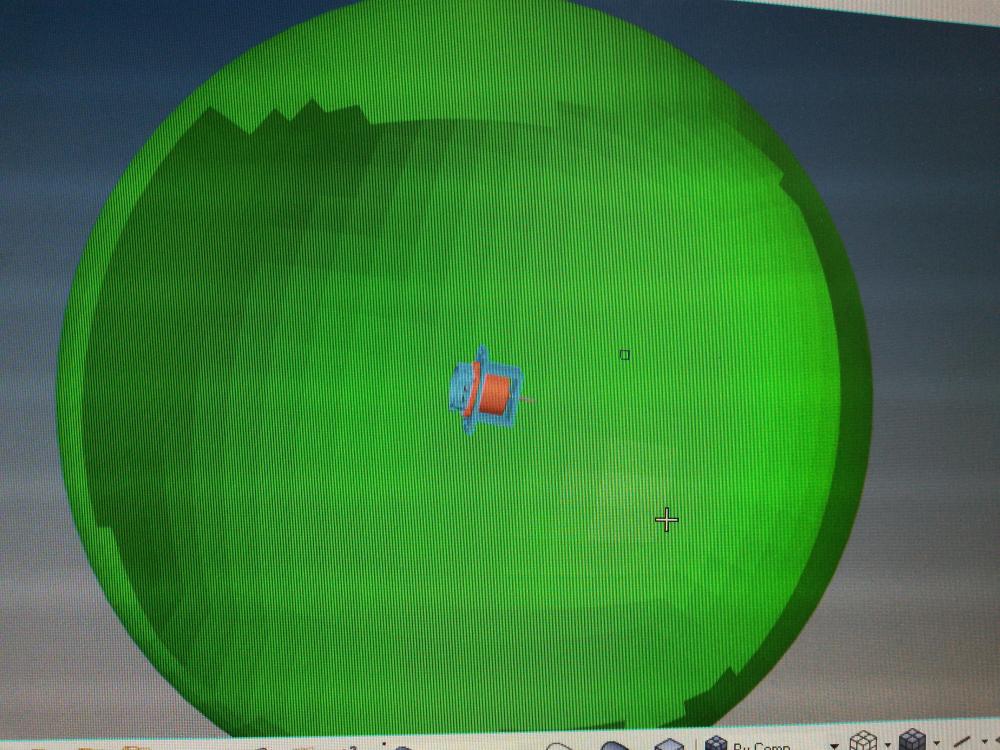Hi sir,
Last time I performed acoustic analysis on stator. This time I need to do the same procedure for motor assembly. While I try to mesh the region between motor and 2D sphere using 3D tetra elements , my mesh is failing.
Please suggest how will I be able to mesh it.
<?xml version="1.0" encoding="UTF-8"?>