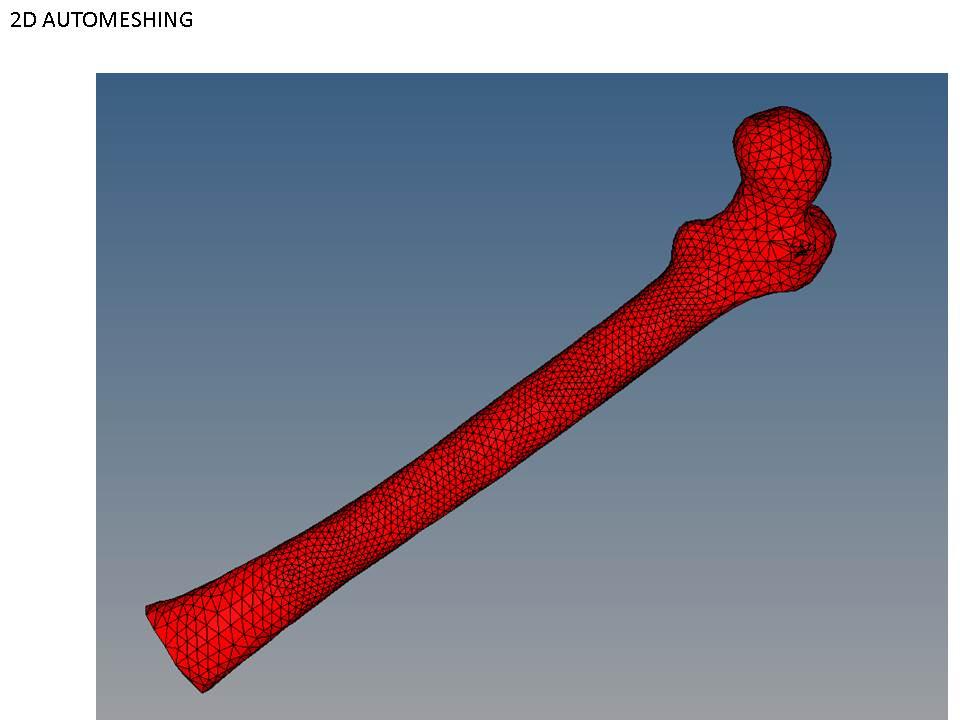As shown in the attached the tet volume mesh in green and is not very good. The red is the 2D automesh (just shell mesh on the surface). This automesh is very clean and I am wondering how to create the 3D mesh from this 2D mesh.
Thank you!
<?xml version="1.0" encoding="UTF-8"?>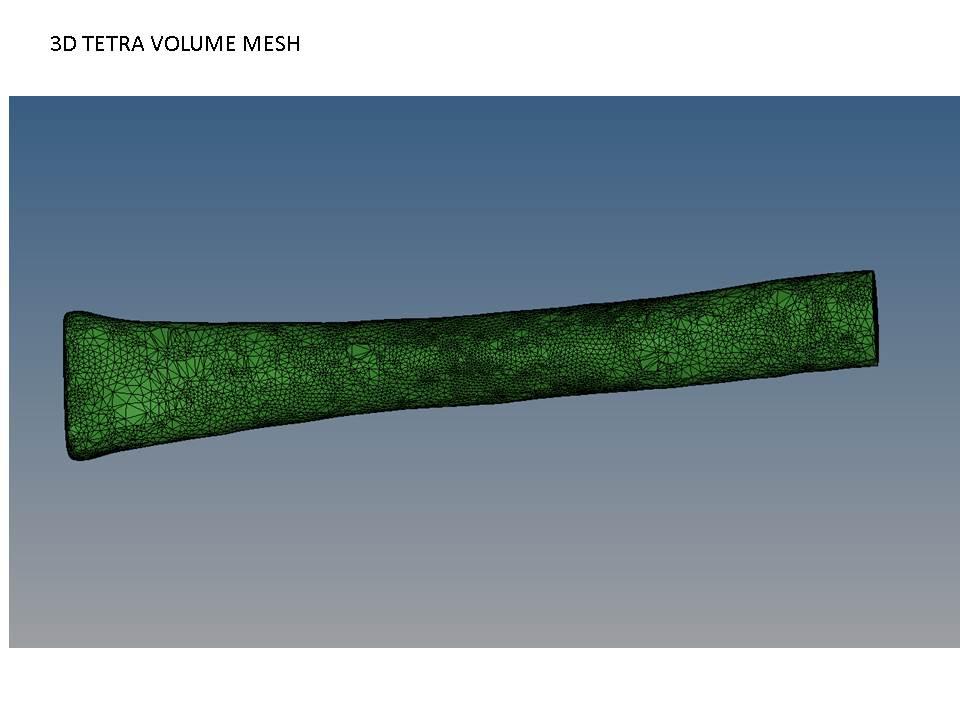
<?xml version="1.0" encoding="UTF-8"?>