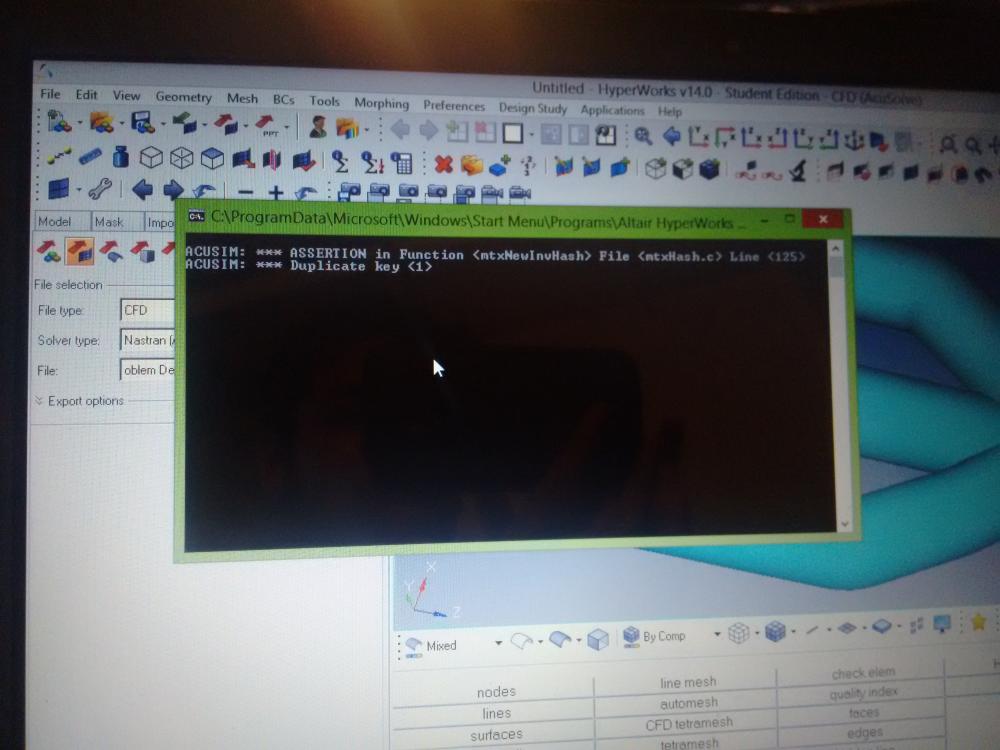I have done the surface messing of a model and exported it to the Nastran(Acu Console) file.
But when I tried to import it into the AcuConsole it isn't getting imported and showing error message in command prompt as in picture and closes automatically.
How can I solve this problem ?
<?xml version="1.0" encoding="UTF-8"?>