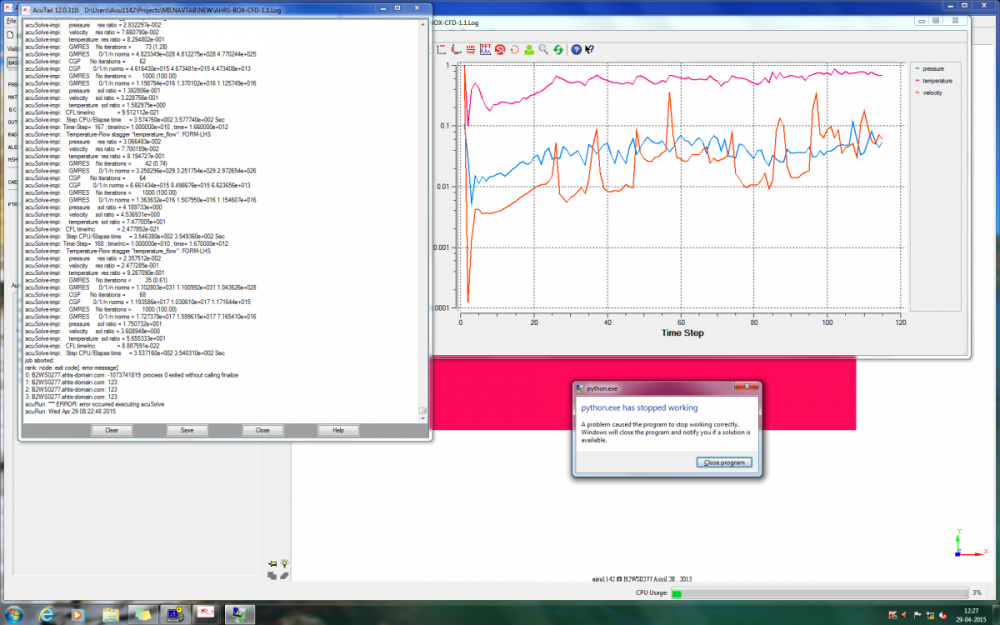Hi,
I am getting the below error when I am running a natural convection problem on Acusolve. The problem solves for around 100 iterations and then exits with the following message-
'PYTHON.EXE HAS STOPPED WORKING'.
I am attaching a snapshot of the error.
Any help would be appreciated..
Thanks in advance
<?xml version="1.0" encoding="UTF-8"?>