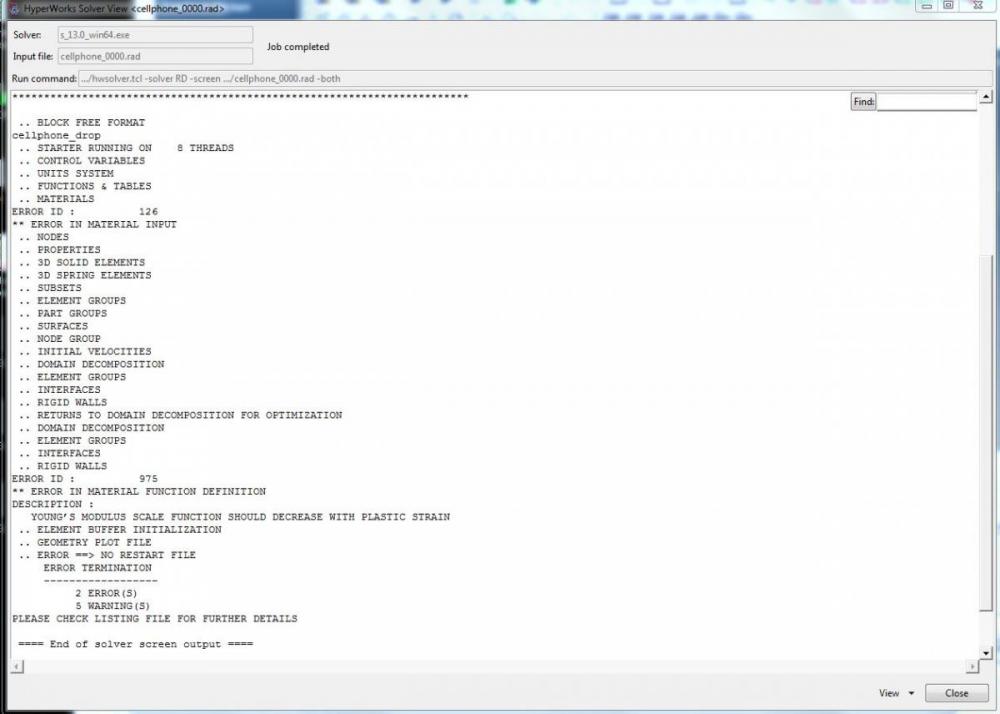Hi
I am learning the drop test simulation from tutorial RD-3597 from Hyperworks 13.
1.
I followed every step in tutorial but there are errors when running radioss. When I ran the CELLPHONE_0000.rad file in the <installation_directory>\tutorials\hwsolvers\radioss>, it also failed.
<?xml version="1.0" encoding="UTF-8"?>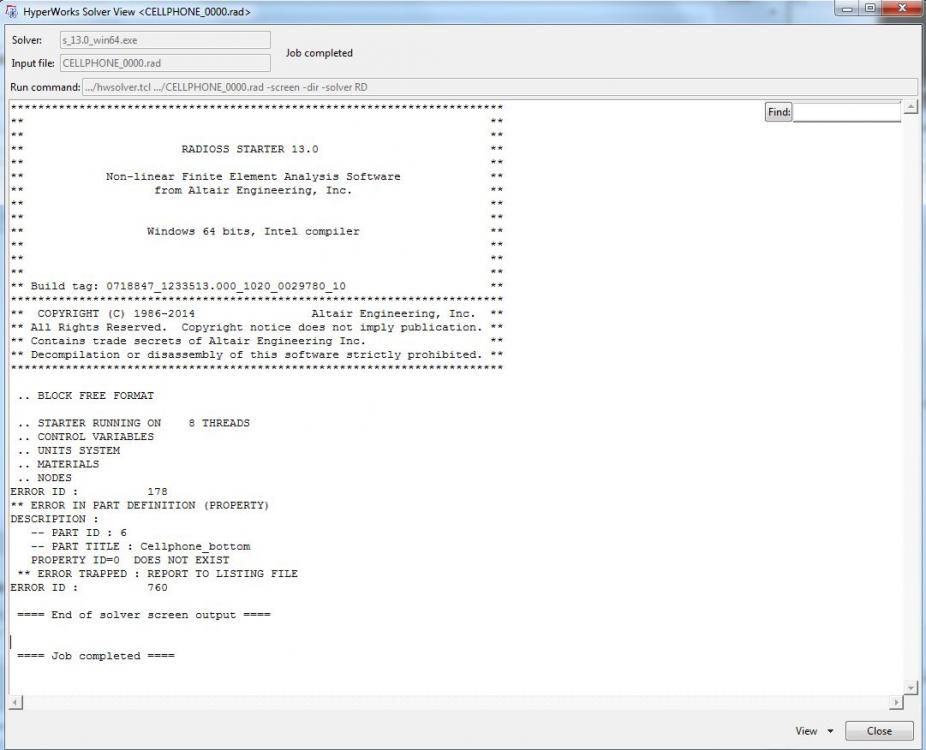
2.
Apart from that, from hyperview, which files should I choose to exam the result?
<?xml version="1.0" encoding="UTF-8"?>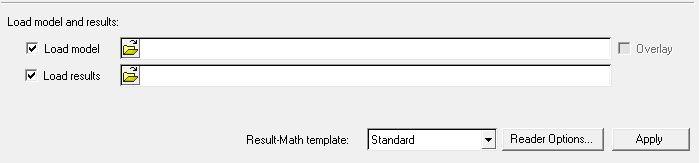
<?xml version="1.0" encoding="UTF-8"?>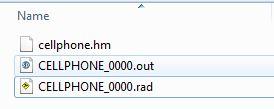
Regards,
<?xml version="1.0" encoding="UTF-8"?>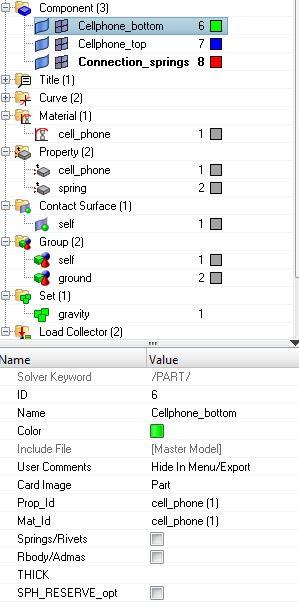
<?xml version="1.0" encoding="UTF-8"?>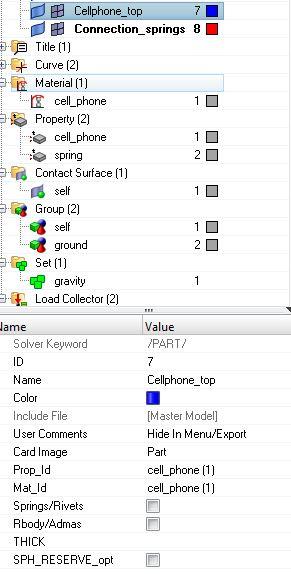
<?xml version="1.0" encoding="UTF-8"?>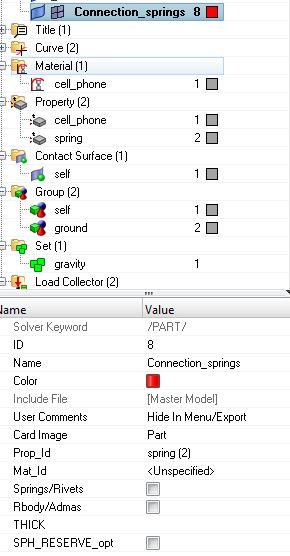
<?xml version="1.0" encoding="UTF-8"?>