Hi ,
I am trying to create a UI in the Tab in HM itself. i inserted some widgets like label frame, radio button , button etc.
- in this label frame not showing , how to create a label frame i tried this code with help of hwtk GUI toolkit.
Kindly help me to solve this issue and guide me how to create a UI in HM _framework
I attached the image and code which i used for your reference
################################################CODE##################################################################
#setting the mainframe
set mainfrm [frame .frm1]
# Adding the Tab
hm_framework addtab 'Queries' $mainfrm
# creating a subframe
set subfrm [frame $mainfrm.frmmain1 ]
pack $subfrm -side top -fill both
# creating lable
#pack [label $subfrm.lb1 -text 'Query Report Generation' -width 60] -side left -fill x -expand 0
# creating label frame for TGW
pack [labelframe $subfrm.lblfrm -text 'TWG_Report'] -pady 4
# #Radio Button in the label frame
pack [radiobutton $subfrm.rdbtn -text 'TWG'] -side top -fill x -pady 2
# creating a screen shot button
pack [button $subfrm.btn -text 'snap shot' -command 'On_Select_SnapShot' ] -side top -fill x -pady 2
# creating a Presentation for TGW
pack [button $subfrm.btn1 -text 'Genrate' -command 'Generate_Report' ] -side top -padx 2 -pady 2
###########################################################################################################
output which i got
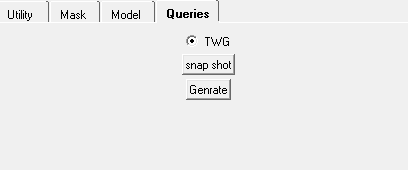
BUTTON AND RADIO BUTTON AND IS THERE BUT LABEL FRAME IS NOT THERE.HOW TO CREATE THAT LABEL FRAME
Thanks & Regards
Suresh Kumar V