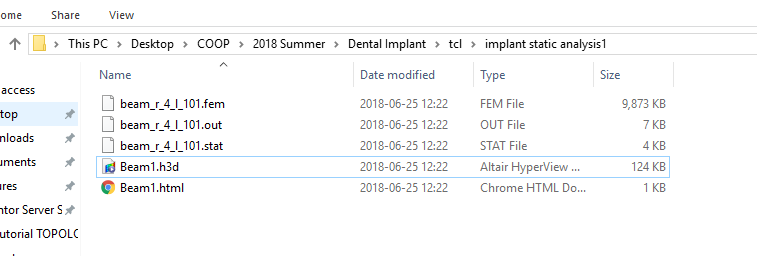Hello,
I used following commands to run analysis but it created only h3d, fem, out, and stat files.
I open out file and it says checking only completed. so there is no analysis process.
#create new folder
md 'implant static analysis$i'
*createstringarray 4 'model=1' 'overwrite=1' 'title=0' 'result=0'
*writeh3dwithoptions 'C:/Users/sihao/Desktop/COOP/2018 Summer/Dental Implant/tcl/implant static analysis$i/Beam$i.h3d' 1 4
*createstringarray 1 'CONNECTORS_SKIP '
*feoutputwithdata 'C:/Program Files/Altair/2017-edu/templates/feoutput/optistruct/optistruct' 'C:/Users/sihao/Desktop/COOP/2018 Summer/Dental Implant/tcl/implant static analysis$i/beam_r_4_l_10$i.fem' 1 0 2 1 1
'C:/Program Files/Altair/2017-edu/hwsolvers/scripts/optistruct.bat' 'C:/Users/sihao/Desktop/COOP/2018 Summer/Dental Implant/tcl/implant static analysis$i/beam_r_4_l_10$i.fem'
Thank you
<?xml version="1.0" encoding="UTF-8"?>