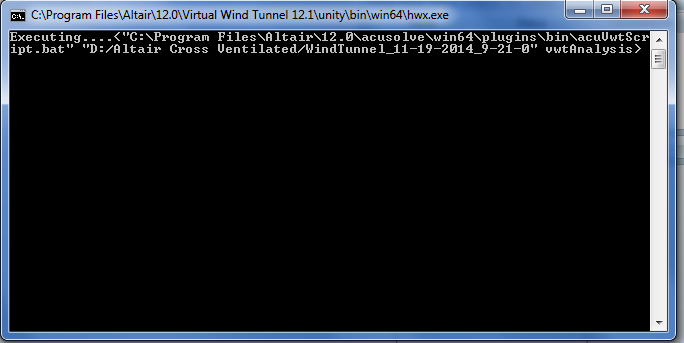Hello,
I perform the simulation of a simple block model in VWT. I created the mesh in Hyoer Mesh and exported it as .nas file.
I imported it, set the B.C., the domain, the running parameters, the Directory path to AcuSolve,
but when it starts the analysis it shows the bat console figure shown below, which seems to be good, but the analysis remains at 2%.
I let it run for a whole day, but still nothing.
Any ideas why this could happen?
Thanks,
Poly
<?xml version="1.0" encoding="UTF-8"?>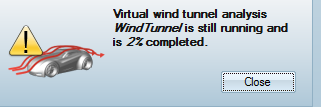
<?xml version="1.0" encoding="UTF-8"?>