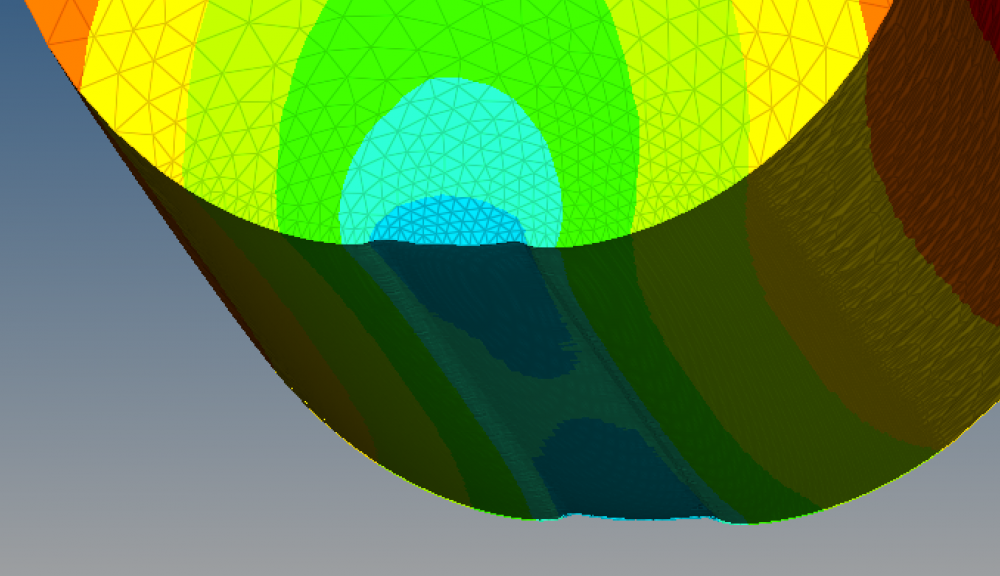Good morning
I did contact analysis between a cylinder and a plane. The result is below. Note in the image the wrong strain. My questions is how can I improve this?
Thanks in advance for assistance.
<?xml version="1.0" encoding="UTF-8"?>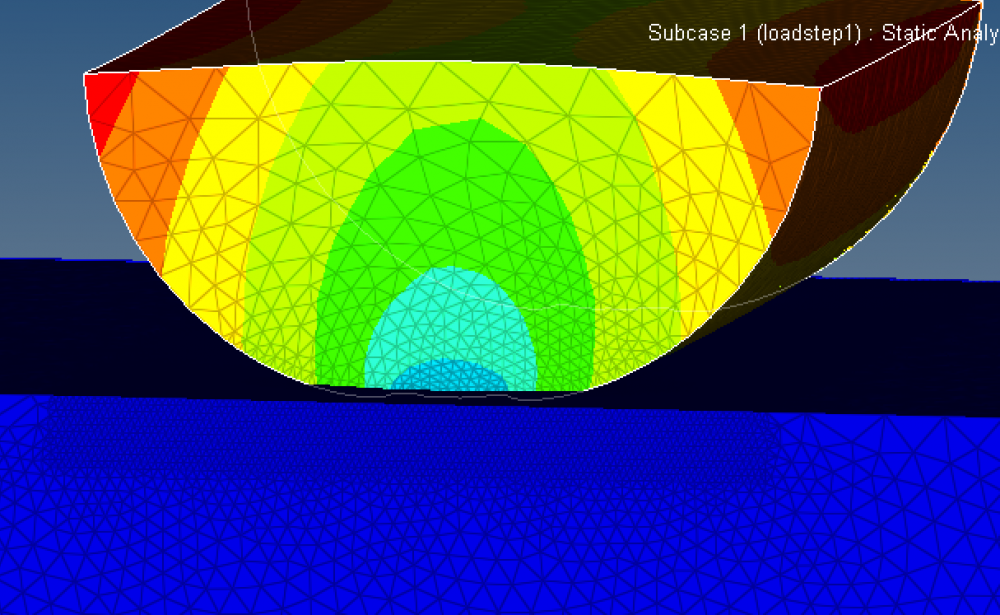 <?xml version="1.0" encoding="UTF-8"?>
<?xml version="1.0" encoding="UTF-8"?>