New to HyperWorks, I am currently working through the Hypercrash Tutorials and this problem has occurred a few times on different exercises. I am hoping to find a reason for what is causing it and how to fix the problem.
When Selecting the [Gnod_iD] Support* for a boundary condition a couple of times after making my selection the entirety of toolbars are greyed out (see below). I have confirmed the selection as you can see there is no option with Yes/No/Cancel/Expand in the right bottom corner. I still have the option to edit my selection however, after I confirm the selection everything remains greyed out and so I can not continue with the tutorial without closing the program and continuing from where I last saved. This doesn't happen always and I haven't noticed anything that I do differently between when this does and doesn't occur.
<?xml version="1.0" encoding="UTF-8"?>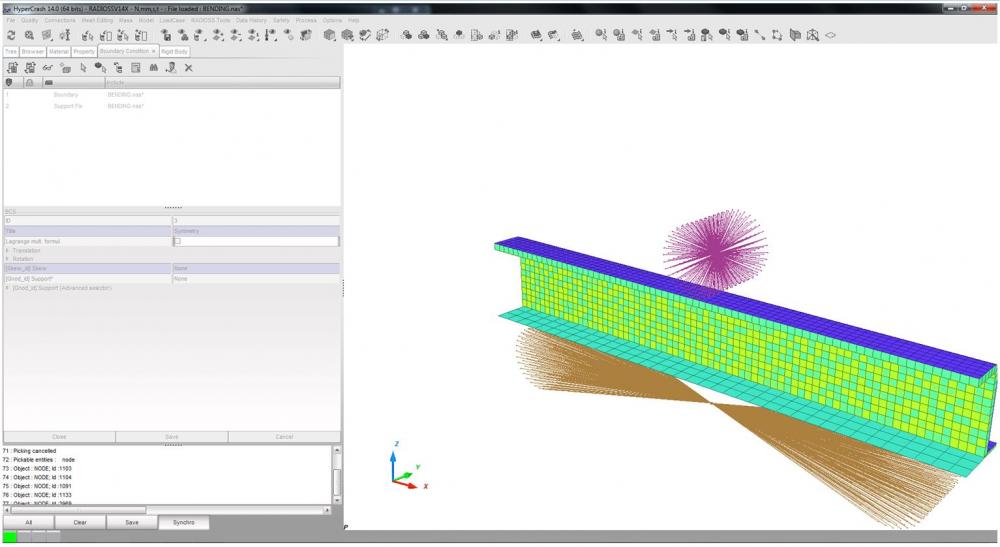
Any help is appreciated,
Rob