<?xml version="1.0" encoding="UTF-8"?>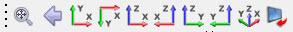
HyperMesh標準機能の、'XY Top Plane View'などは全て全体座標系に沿った方向で表示されます。
局所座標系のXY平面からのビューにしたいという場合は、Altair Connectのスクリプトエクスチェンジに登録されているスクリプトをご利用下さい。
ダウンロードサイト(Altair Connect)⇒https://connect.altair.com/CP/kb-view.html?kb=41233
上記URLからダウンロード可能な「View By System Script」を、HyperMeshのプルダウンメニューFile⇒Run⇒Tcl/Tk Scriptから実行すると、以下のようなタブが追加されます。
<?xml version="1.0" encoding="UTF-8"?>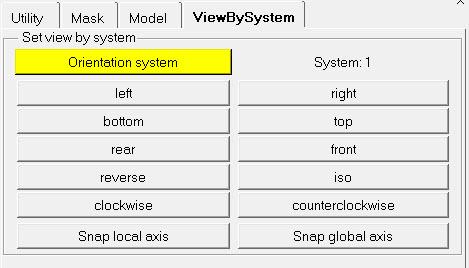
「Orientation System」ボタンで、局所座標系を選んでから、「left」や「right」などのボタンを押すと、その方向から表示されます。