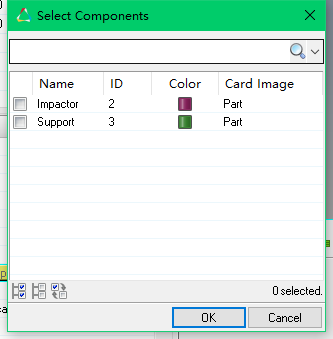Dear Sir,
I want to do a three point bending test of carbon fiber laminate in Hypermesh with Radioss.
I found something puzzle when i create the contact between components after i had defined materials, properties (CFK using M25_COMPSH and property with it using P17_STACK), plies, laminate and some of boundary conditions.
I chose TYPE 7 as the card image to let laminate be a slave entity and impactor be a mater entity but i found i cannot select my laminate component in the option(i can only see other component)
Is there any mistake in my operation? Here are some pics under.
I am exactly green hand in radioss, my apology... and I hope someone can help me on this.
<?xml version="1.0" encoding="UTF-8"?>.thumb.png.29e2295f6ba9419af25bc29325ac42bf.png)
<?xml version="1.0" encoding="UTF-8"?>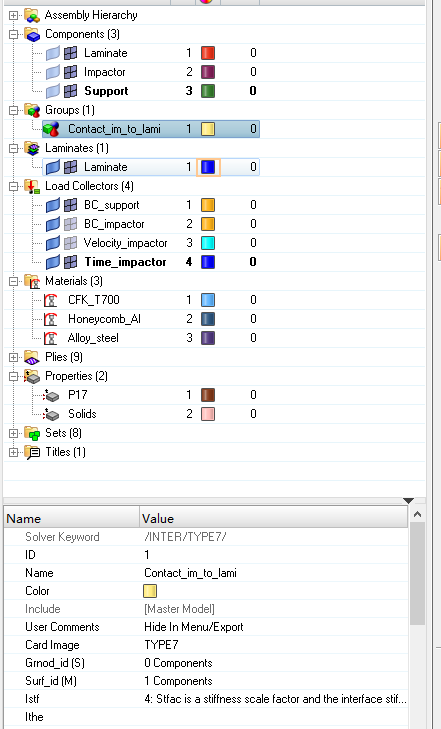
<?xml version="1.0" encoding="UTF-8"?>