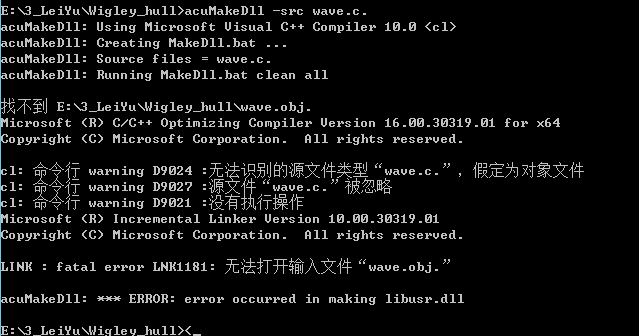I'm learning Acusolve following the Acusolve_2017_Turtorials. In the example of ACU-5300, the wave is defined by UDF. But when I compiled the wave.c file, an error occurred: 'wave.obj can not be found in the working directory'. I don't konw why, because I have put all files in the folder of ACU5300_ShipStatic, which includes geomsim.jou, wave.c and Wigley_hull.x_t, to the working directory. I didnt find the wave.obj file. Could you tell me Why and what can I do to eliminate the errror? Thank you!
This figure is the error information.