Dear Sir,
I would like to apply a moment on the entire outer surface of the model attached (hollow cylinder).
I know that normally a moment have to be applied on an RB3 element.
I created an RBE3 element along the central axis and then connected it to all the nodes on the outer surface (see attached file).
Would this make sense? I am not sure that every nodes are then subjected to the same condition.
Is there a better way to apply the moment on an entire axis and not just a point?
Thank you in advance
<?xml version="1.0" encoding="UTF-8"?>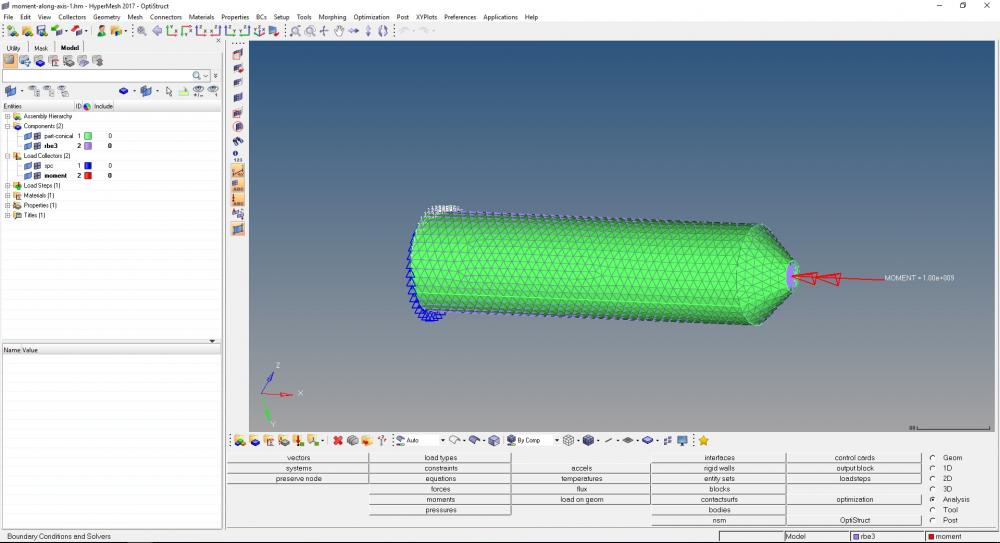
Unable to find an attachment - read this blog