Hello Everybody,
I am trying to experiment with a 4 mm thick plate (100 mm length, 50 mm width) having cantilever support at one end and a dynamic force applied at the other end. The .hm files and the force curve is attached for the reference.
I have two cases:
1) The plate meshed completely hex elements (8 noded hex)
2) The plate meshed with the shell elements (4 noded quad)
The force is applied at 26 nodes of conc. nature as shown in the figure
I am getting different contours in both the cases. Why am I getting so, please explain?
<?xml version="1.0" encoding="UTF-8"?>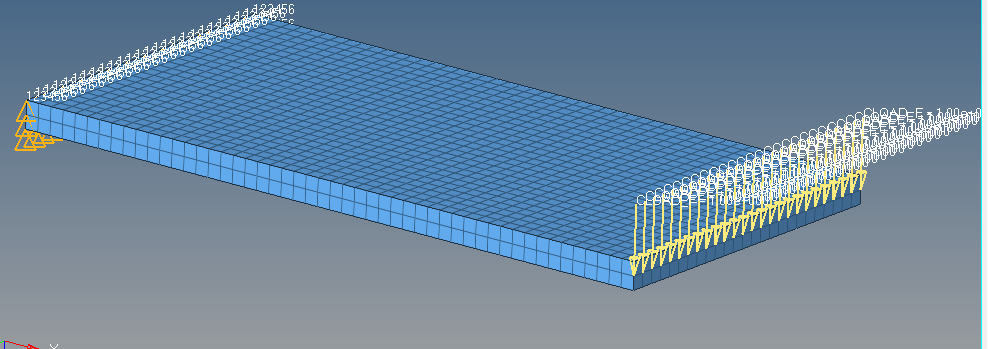
<?xml version="1.0" encoding="UTF-8"?>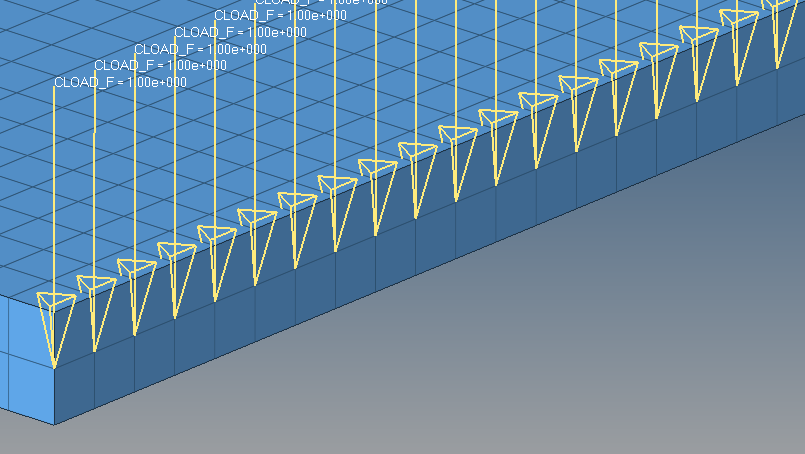
<?xml version="1.0" encoding="UTF-8"?>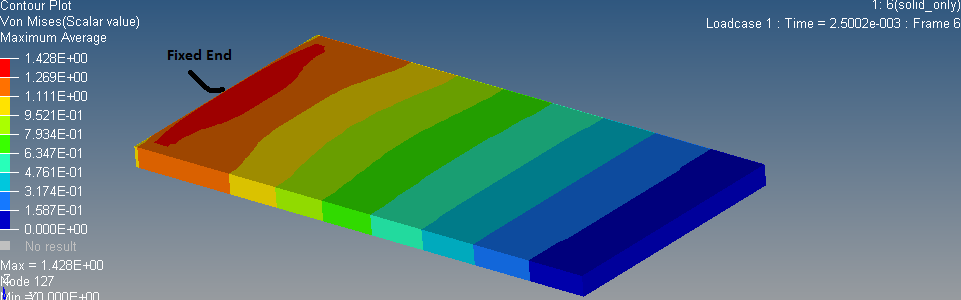
<?xml version="1.0" encoding="UTF-8"?>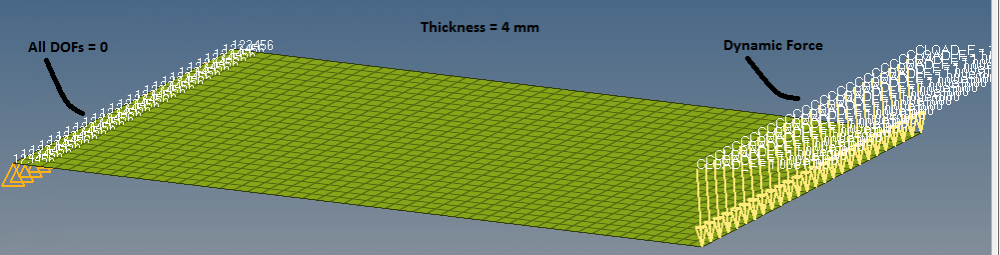
<?xml version="1.0" encoding="UTF-8"?>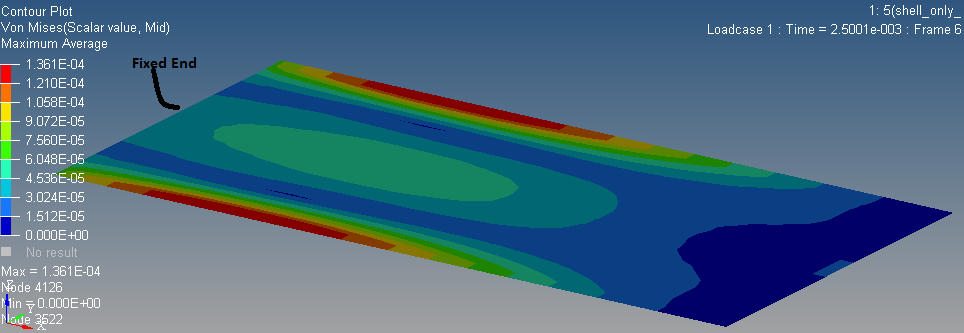
<?xml version="1.0" encoding="UTF-8"?>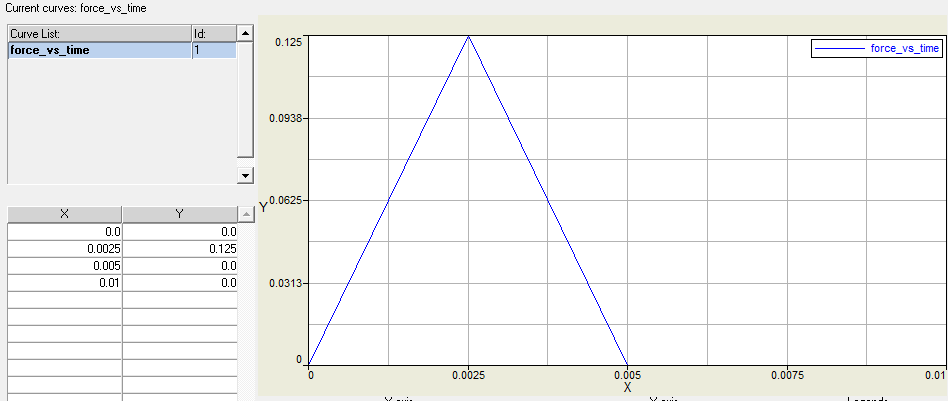
Unable to find an attachment - read this blog