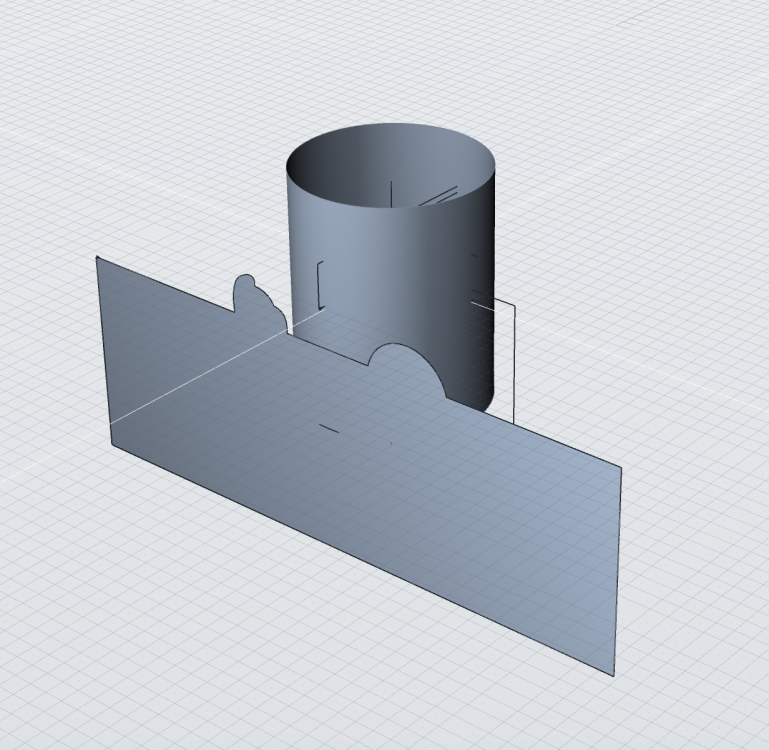Hi there, I am struggling with creating a cylindrical label for a packaging. I have the dxf outline of the label(on the right scale) and I need to create a wrapped label. How can I get such a result? I have tried with bend but it doesn't seem to be able to curve the surface in a regular way(circle). I have tried with warp, stretch and drap surface but these tools seem to distort the actual outline, as a result the texture label cannot match it.
Any suggestion?
<?xml version="1.0" encoding="UTF-8"?>