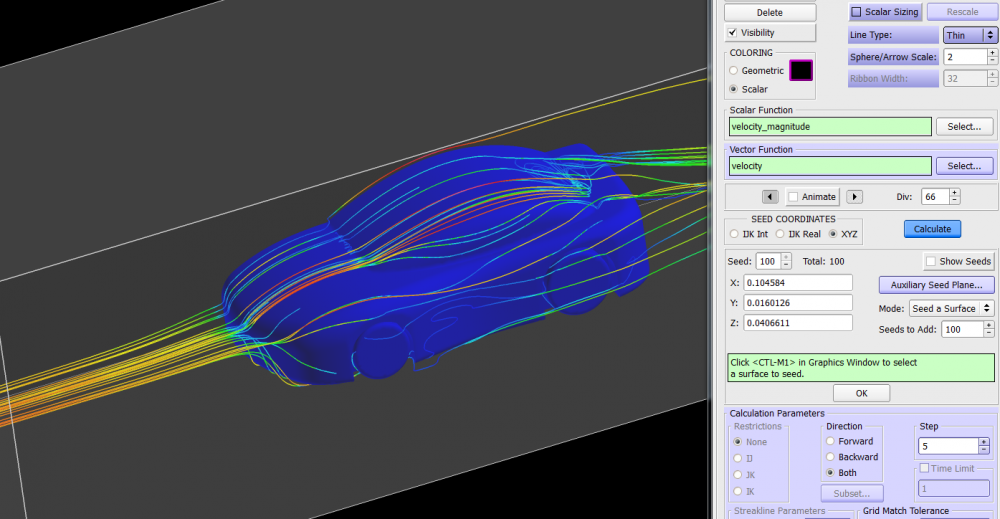Hi guys,
I have been performing an analysis in Acusolve and wanted to see an animation of the points but I cant click on the option Transient Data as the tutorial suggests.
When I click build on the seeding panel, the points only appear one time in all the time steps and I cant visualize them moving.
The global problem solution was defines as transient using SST and fixed mesh.
Also I need to get the drag. How should I get the values to calculate drag or Lift after performing any Steady State or Transient analysis?
Thanks in advance
<?xml version="1.0" encoding="UTF-8"?>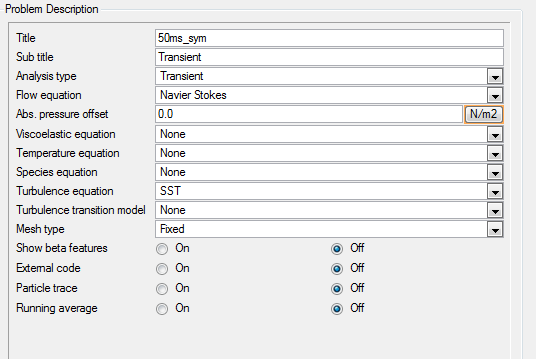
<?xml version="1.0" encoding="UTF-8"?>