Hello,Forums
I am doing analysis of a unique CFRP pipe by Optistruct.
I am receiving this following error message:
*** ERROR # 605 ***
Element 1 is referenced by STACK 1 (on PLY 1) and by
STACK 2 (on PLY 5) simultaneously.
Different stacks are created by dividing the upper and lower areas of the pipe into sets.
There seems to be an error because it refers to the same element
Is there any good way to do it? (Modeling is possible but analysis is error)
<?xml version="1.0" encoding="UTF-8"?>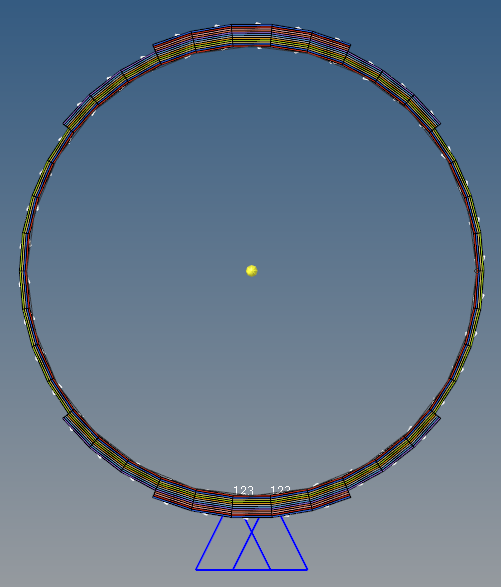
<?xml version="1.0" encoding="UTF-8"?>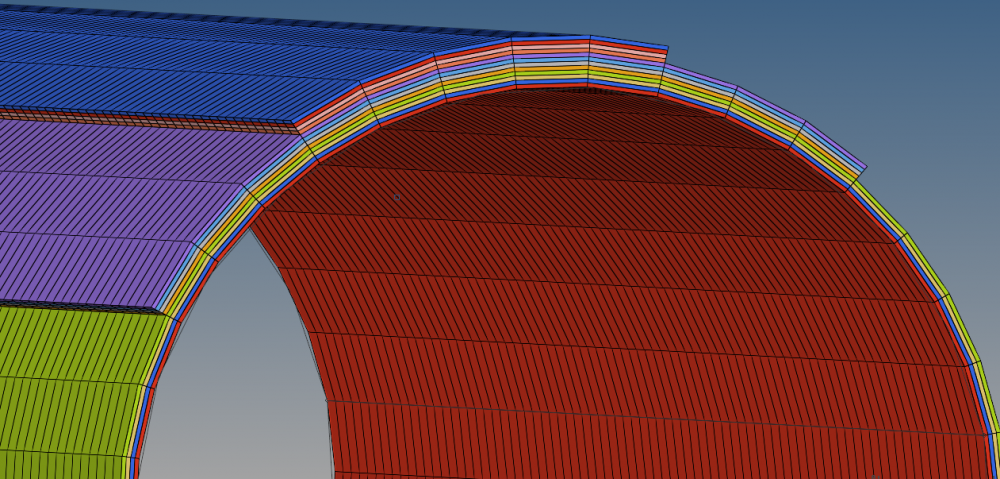
<?xml version="1.0" encoding="UTF-8"?>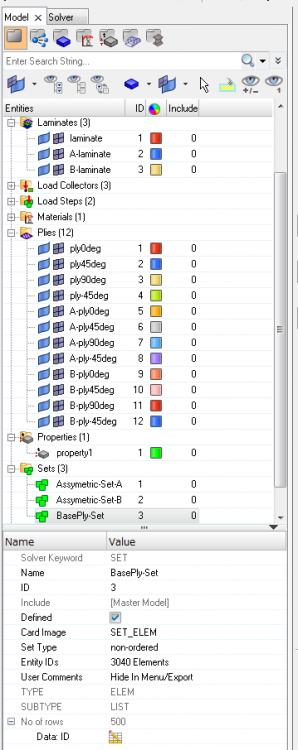
Unable to find an attachment - read this blog