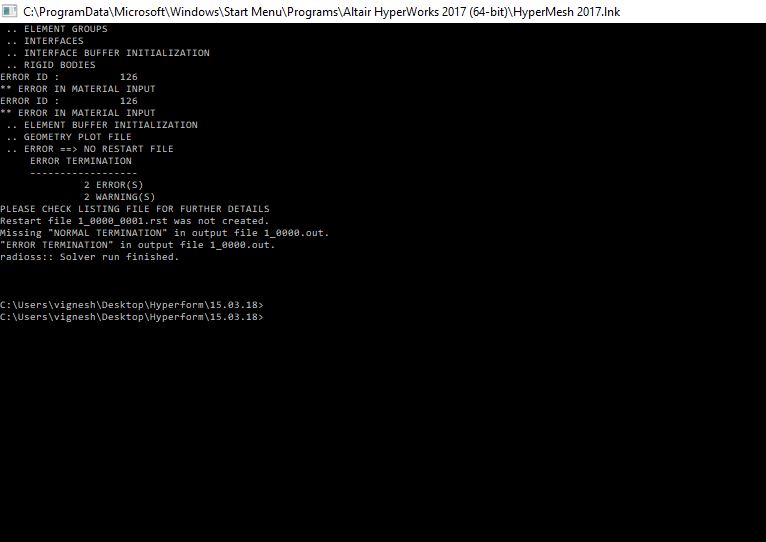Hi, I tried to run the incremental radioss solver. I gave all the parameters and then when I run the solver, I get the following error that 'Restart file 1_0000.0001.rst was not created' and 'Missing normal termination in output file 1_0000.out'.
I have attached with the screenshot of the error.
Kindly help me in providing a solution as early as possible.
Thanks in advance.
<?xml version="1.0" encoding="UTF-8"?>