Hi,
I am a new user of Altair Hyperworks and using it for FEA for our university Formula Student team.
When trying to do the analysis for the rear hubs, I couldn't get sensible results and I think that is because I haven't connected two components, which are the hub itself and steel inserts.
<?xml version="1.0" encoding="UTF-8"?>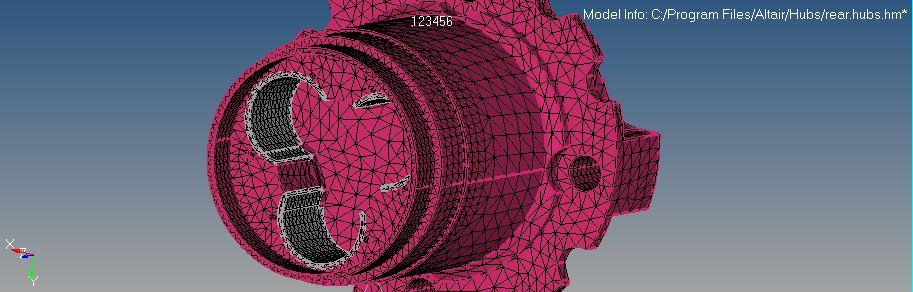
I have tried looking for some tutorials or instructions, but couldn't find anything that was helpful for me. So how do I set the contact?
Also my second question is about applying the forces. For example when applying the torque the way I am doing it is taking all the nodes on the surfaces and connecting them to a dependent RBE2 in the centre and then applying the torque to that single node.
<?xml version="1.0" encoding="UTF-8"?>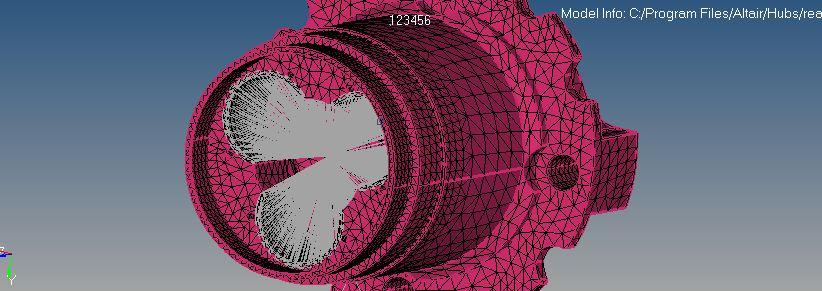
Does this make sense or does it create additional stiffness and RBE3 should be used or is there any other way that I should be using for applying the forces?
Thanks a lot,
Justas