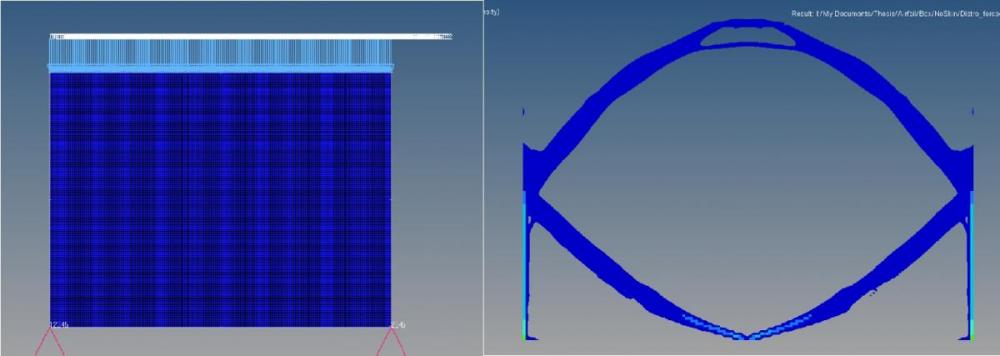I been trying to figure out how Optistruct performs distributed loading on an object. To do so, I made a 2D rectangle and applied a force at each node on the top of the object and a constraint on each of the bottom corners. I would expect there would be material everywhere a force was applied (along the entire top of the object). However, that is not the case. I only get contact surface at a single point. Is this correct and am I applying a distributed load correctly (selecting all the nodes and applying a vector force)? A jpeg of my resutls are attached.
Thanks ahead of time,
-Dave
<?xml version="1.0" encoding="UTF-8"?>