Dear Sir,
Our Model having zero error but still it is terminating after 3 minutes,
ROOT: ROLL RESTART: 0001
NUMBER OF HMPP PROCESSES 1
27/04/2018
MESSAGE ID : 207
** RUN KILLED : TOTAL MASS ERROR LIMIT REACHED
NC= 0 T= 0.0000E+00 DT= 7.8229E-19 ERR= 0.0% DM/M= Infinity
ANIMATION FILE: ROLLA001 WRITTEN
** CPU USER TIME **
#PROC CONT.SORT CONT. F ELEMENT KIN.COND. INTEGR. I/O TASK0 ASSEMB. RESOL
1 .1562E-01 .0000E+00 .1047E+01 .1250E+00 .4688E-01 .1938E+01 .0000E+00 .6250E-01 .3766E+01
** CUMULATIVE CPU TIME SUMMARY **
CONTACT SORTING............: .1562E-01 0.41 %
CONTACT FORCES.............: .0000E+00 0.00 %
ELEMENT FORCES.............: .1047E+01 27.80 %
KINEMATIC COND.............: .1250E+00 3.32 %
INTEGRATION................: .4688E-01 1.24 %
ASSEMBLING.................: .6250E-01 1.66 %
OTHERS (including I/O).....: .2469E+01 65.56 %
TOTAL......................: .3766E+01 100.00 %
** MEMORY USAGE STATISTICS **
TOTAL MEMORY USED .........................: 3352 MB
MAXIMUM MEMORY PER PROCESSOR...............: 3352 MB
MINIMUM MEMORY PER PROCESSOR...............: 3352 MB
AVERAGE MEMORY PER PROCESSOR...............: 3352 MB
** DISK USAGE STATISTICS **
TOTAL DISK SPACE USED .....................: 137246 KB
ANIMATION/TH/OUTP SIZE ....................: 137246 KB
RESTART FILE SIZE .........................: 0 KB
ELAPSED TIME = 8.11 s
0:00:08
NORMAL TERMINATION
USER BREAK
TOTAL NUMBER OF CYCLES : 1
==== End of solver screen output ====
==== Job completed ====
Here by I have attached .out file and images of related this issue, I request you to go through that & notice us where we are doing mistakes
<?xml version="1.0" encoding="UTF-8"?>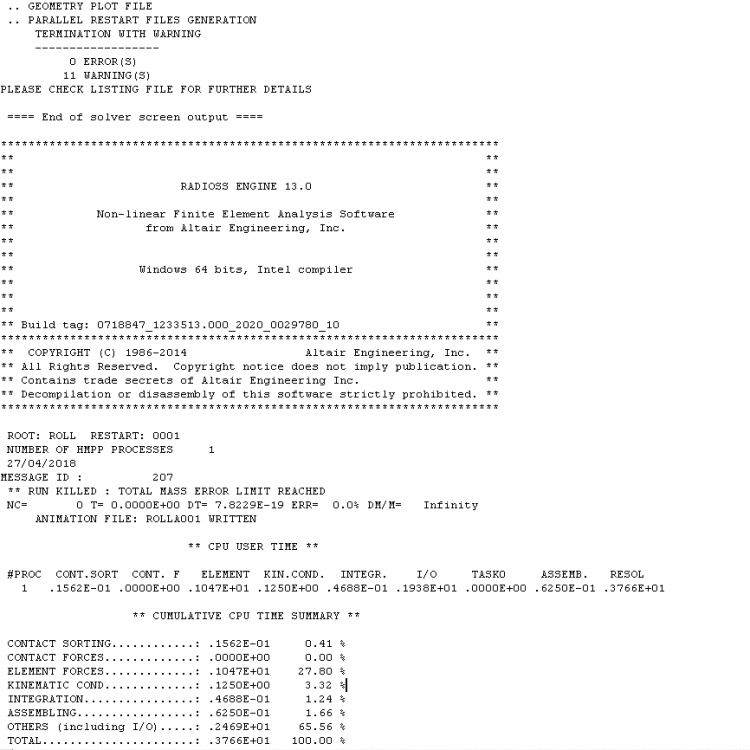
<?xml version="1.0" encoding="UTF-8"?>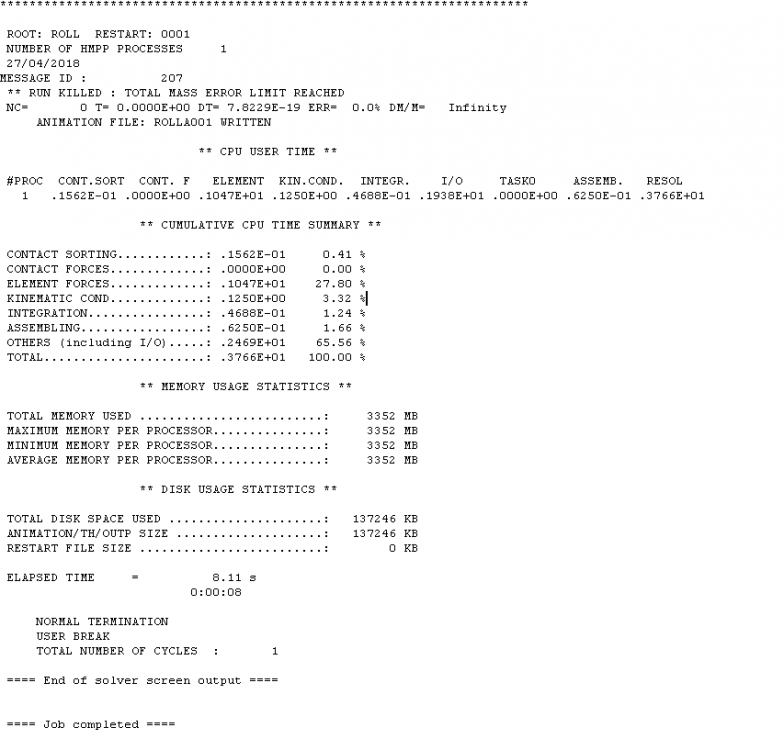
Unable to find an attachment - read this blog