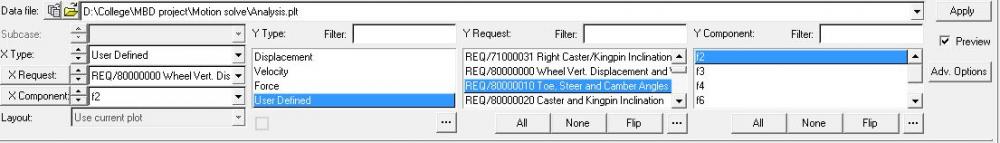I am using hyperworks student edition v14.0. I am new to hyperworks. I have doubt in hypergraph. I need to draw graph between camber change with respect to wheel displacement. so I chose user defined option. In the X and Y component section there is f2,f3... components. Which component should i choose to draw camber?. In tutorial videos there is X, Y, Z components. So i am really confused. Anyone guide me through what are those f2,f3.... components denotes.?
<?xml version="1.0" encoding="UTF-8"?>