Hello everyone,
I'm pretty new to HyperWorks and have been struggling for a couple of days with this error when I try to run OptiStruct to solve a simple sandwich panel bending test:
*** ERROR 14: Missing property # 2 referenced by CQUAD4 # 1
I saw other users experienced the same issue and reported it here in the forums, but I have already checked all the instructions given by admins to solve it and none of them worked, including assigning properties to all the components in the model.
<?xml version="1.0" encoding="UTF-8"?>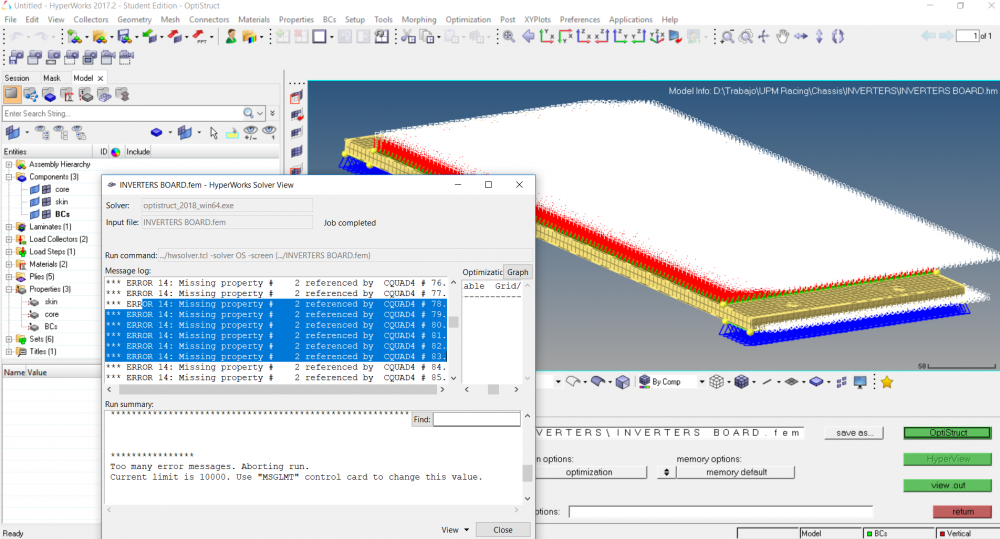
Any help or suggestion would be very much appreciated. I have attached the files I'm using in their latest version.
Thanks in advance and Happy New Year.
Unable to find an attachment - read this blog