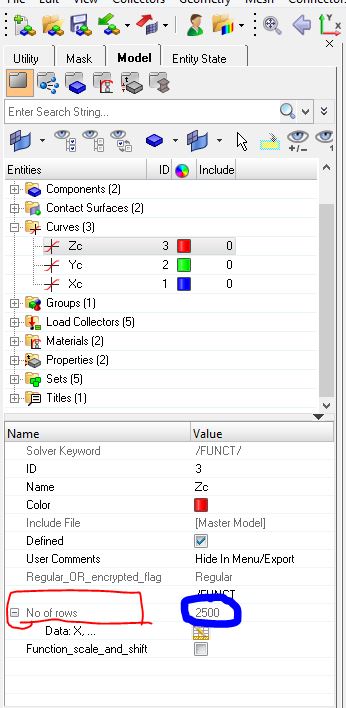hii all,
I have a problem regarding rows of curve section. I have nearly 7000 point cloud coordinates when I import it in curve section it only took first 2500 points. can somebody tell me how to increase those number of rows
<?xml version="1.0" encoding="UTF-8"?>