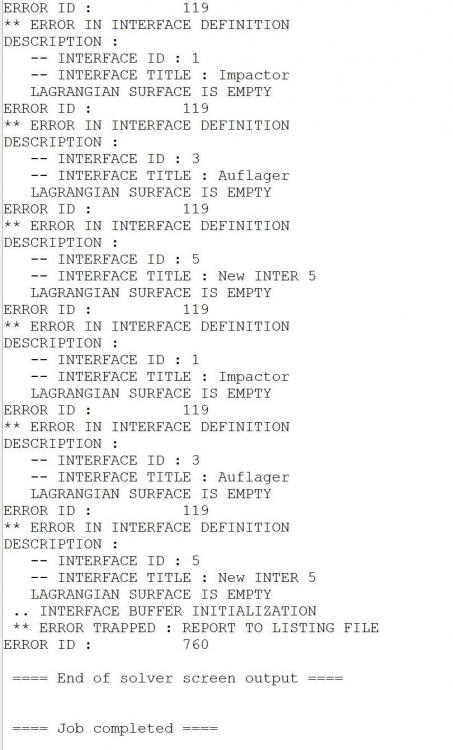Hello,
I work with hypercrash and every time I get Error 19: Lagrangian surface is empty. As interface Type I choose Multi Usage (Type 7). I already have defined master and slave parts.
I have enclosed a picture of the error message.
Thanks a lot!
<?xml version="1.0" encoding="UTF-8"?>