Today I do the topology of model and if I want to do the second topology.
I use the HyperView to export the model, my HyperWork type is 2017.2.
And I have seen the Tips & Tricks for the link to teach how to export the model.
Link : https://insider.altairhyperworks.com/exporting-deformed-shapes-hyperview/
But when I want to export the model my option dosen't have the .fem type. Like the photo.
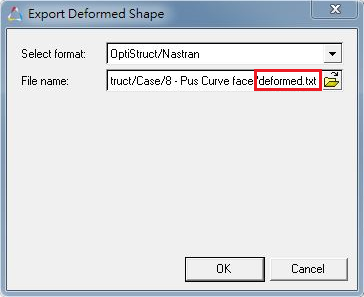
My type only like the photo.

Where is my setting wrong?