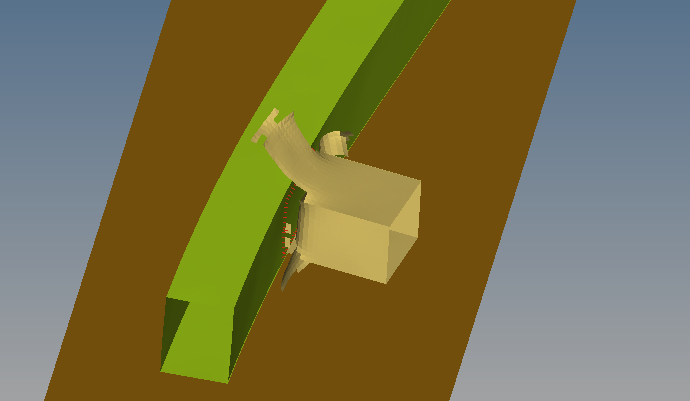Hello,
I am making a setup of a simple bumper structure colliding with a rigid wall on HyperCrash. I am using the Johnson-Cook model for the material.
The structure is made of a beam with 2 crash boxes attached with spot welds. In the beginning of the test the structure is already vibrating (Capture2) and seems that the boxes are colliding with the beam instead of being attached.
Can anyone help me to solve this vibration problem? can it be from the type of connection that I am using? Should I use other? see the print screens and tell me what you think. There are stress concentration close to the spot welds because they are completely rigid elements (Capture3)
Another big problem is that the material is not having the desirable behavior. It is aluminum and should bend on crash but is not bending, its fracturing (Capture4)
<?xml version="1.0" encoding="UTF-8"?>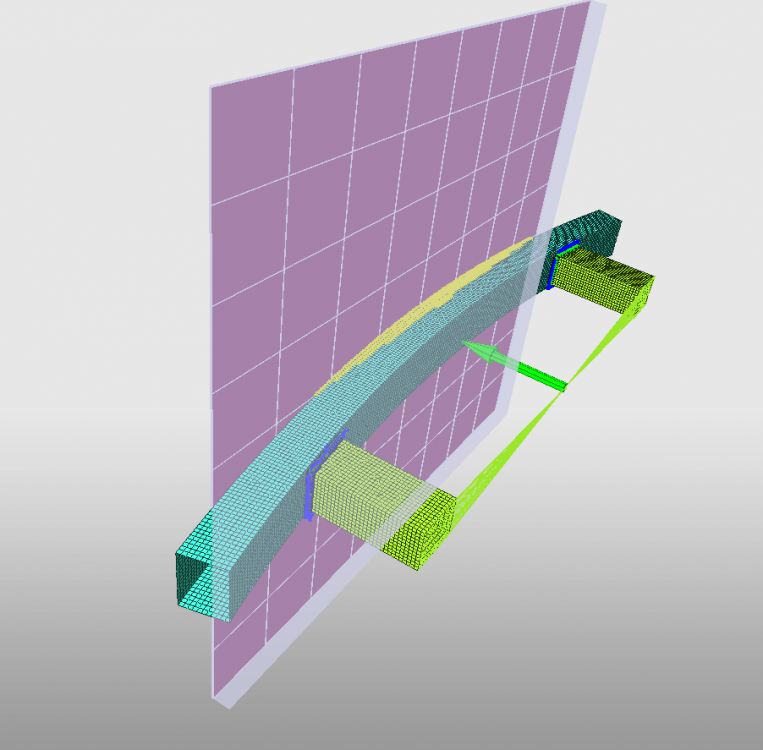
<?xml version="1.0" encoding="UTF-8"?>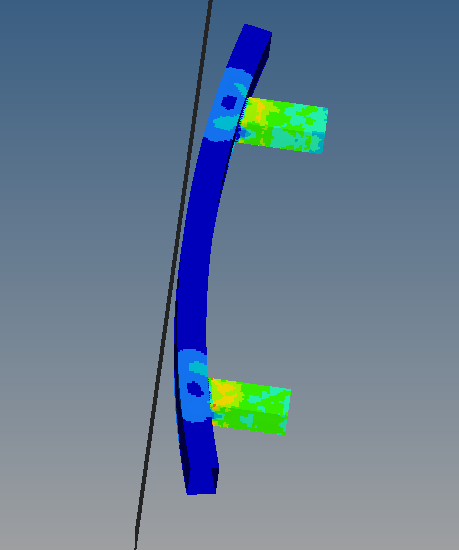
<?xml version="1.0" encoding="UTF-8"?>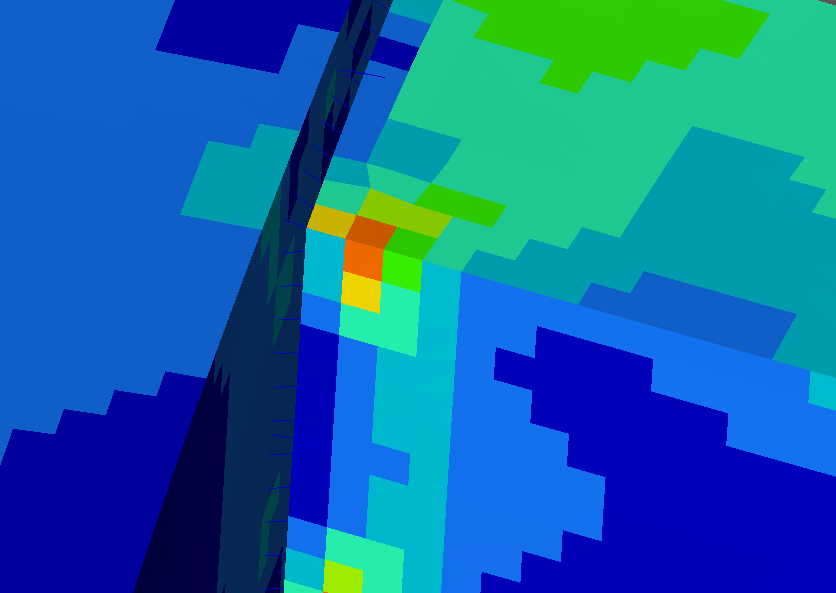
<?xml version="1.0" encoding="UTF-8"?>