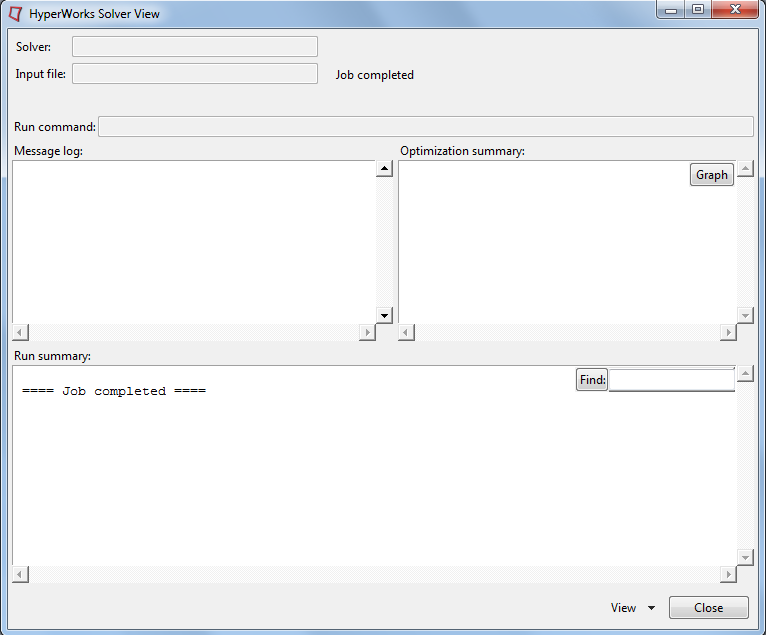Hi All,
First timer on this forum, and fairly new to the Altair suite tools.
I've been exploring the software running some simple linear static analysis and topology optimisations, and was progressing well until I decided to terminate an optimisation run with the intent to recommence at the end of the day. Since that point, any other model files, be it run as an analysis or optimisation study 'solve' in <2 seconds with no information in the HyperWorkes Solver View dialog box, and no results in the results files (see attached).
It doesn't appear to be flagging any errors, and I've mapped to multiple directories, but so far - no success.
Anyone have any ideas?
Your help is appreciated.
Thanks and best wishes,
Jon
<?xml version="1.0" encoding="UTF-8"?>