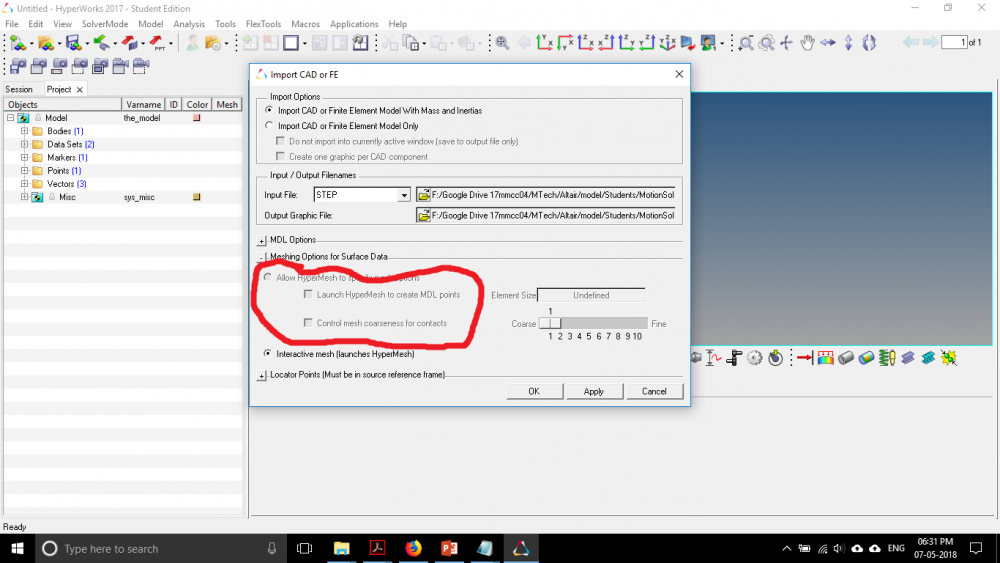hello,
In student addition 17.0 import cad or fea dialog box 'Allow hypermesh to specify the mesh option' is not active I cant select that. Its automatically open the geometry in Hypermesh . Please help how I can import .step file in motionview?
<?xml version="1.0" encoding="UTF-8"?>