Hello,
I got a problem with my plies. I got a flange in my model where two face meet each other and combine to one. I want only one laminate, but I don't know how I can realize it. As you see in the picture, the plies are stacked only in direction of the normal. I got three faces, which I combined to sets: Inside (left side of the picture), outside (right side of the picture) and the flange. As elements for the plies I chose inside + flange on one hand, on the otherside I chose outside + flange meaning the flange should have the exact same structure as the inside and outside face, there should only be a 90 degree ply (dark blue) dividing them. I only want to use one laminate and one property. Is there any possibility to realize that? I tried to change it with the normals and z0 options, but it did not work.
I hope I could explain it in an understandable way.
<?xml version="1.0" encoding="UTF-8"?>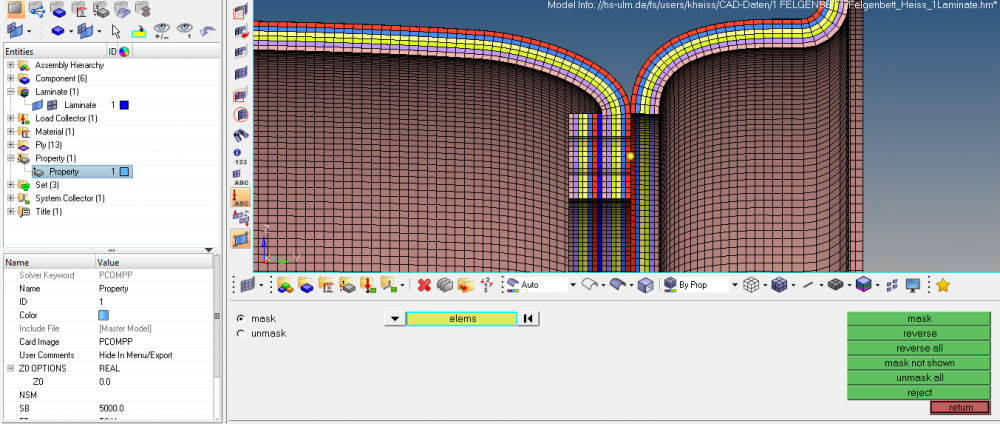
Kind regards,
Konstantin