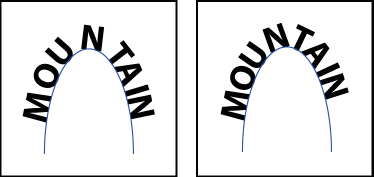Hello,
I'm a beginner and would like to understand if there is a command that allows to adapt a text on a curve, the equivalent of what in Illustrator is called 'Text on a path.'
Imagine having a curve and want to scroll a text that follows the shape ..... there is no possibility of making such an operation?
thank you
Stefano
<?xml version="1.0" encoding="UTF-8"?>