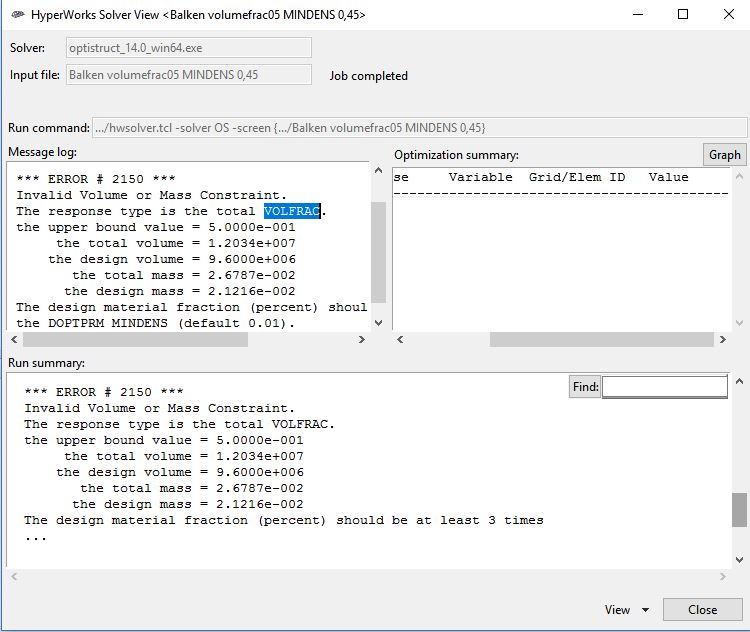Hello,
I'm doing a topology optimisation where I minimize the compliance and restrict volumfrac to 50%. Now I want to put the minimal density to 45% (->MINDENS =0.45). Unfortunately I get an error message: 'ERROR 2150 ... Invalid volume or mass constraint'
Do you know what I'm doing wrong?
<?xml version="1.0" encoding="UTF-8"?>