Hello,
I am conducting an external aerodynamic analysis of a semi truck using VWT.
I am currently facing issues within the VWT.
I have created a surface mesh using HyperMesh and have checked and fixed for any bad elements.
The 2D mesh check for Tetramesh tells me that the 'Mesh is OK for Tetramesh' and after that, I am
able to export the .nas file successfully onto VWT.
However, when I run the analysis, the Volume mesher keeps failing for some reason. I have attached
the error file and screenshots of the VWT run folder.
Could you please help me point out what the issue currently could be?
P.S: The files are from three different runs
<?xml version="1.0" encoding="UTF-8"?>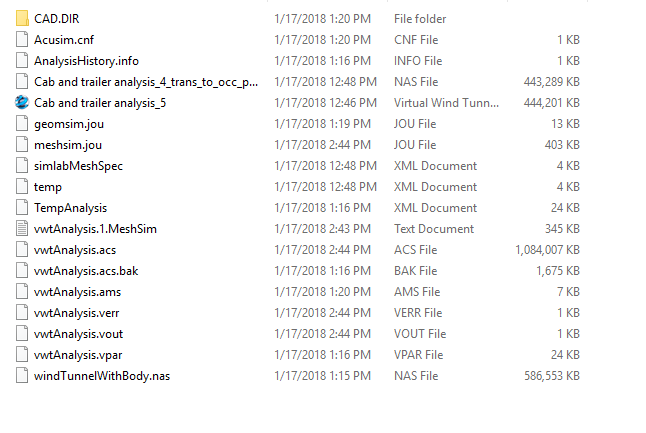
<?xml version="1.0" encoding="UTF-8"?>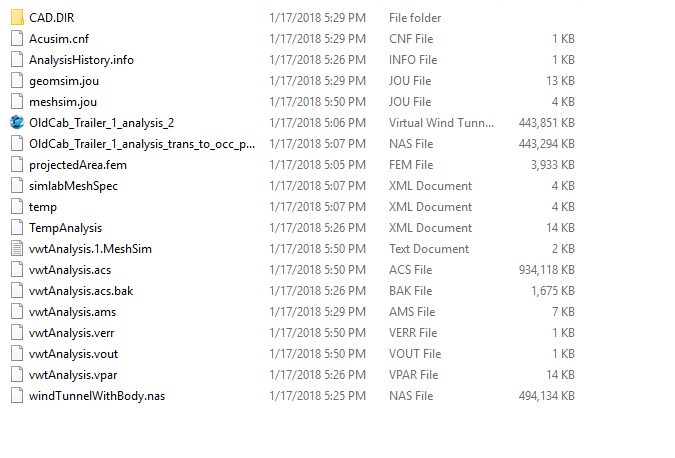
<?xml version="1.0" encoding="UTF-8"?>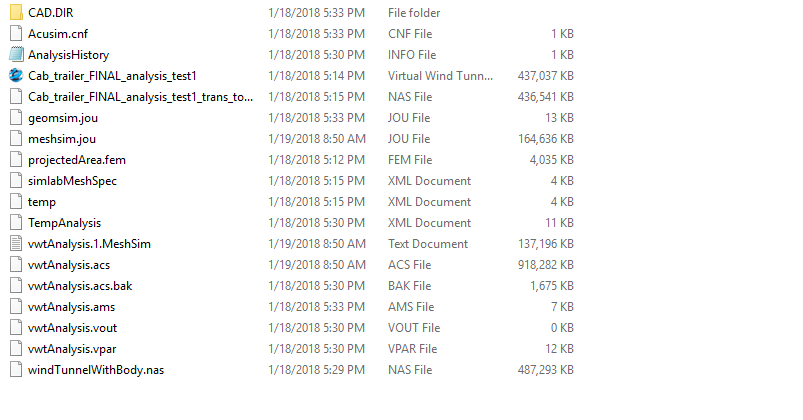
Unable to find an attachment - read this blog