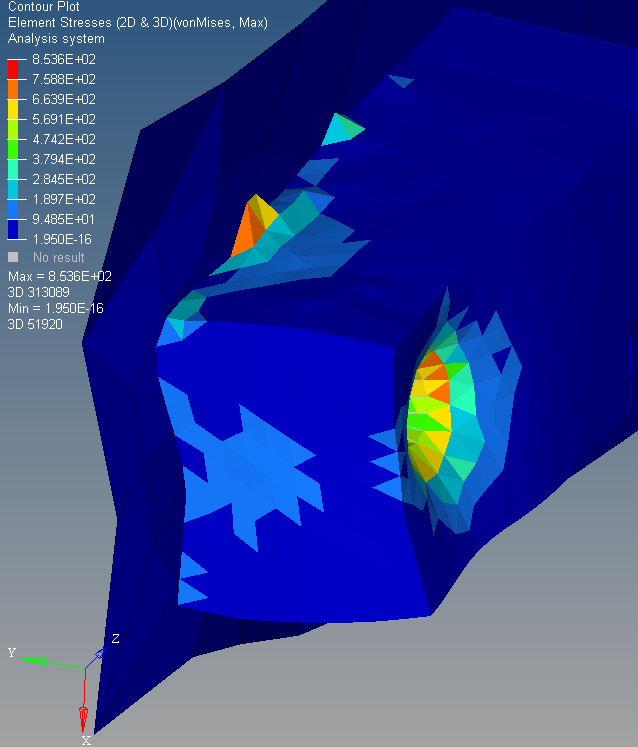Hello,
I am using Optistruct for my thermoelastic simulation. I am investigating the thermal expansion of some components connected with RBE2 elements.
I am trying to assign CTEs to RBE2 elements. I have read that this is possbile by doing a card edit (screenshot).
After that I have chosen the nodes of the RBE2 elements (2 rigid spiders and a RBE2 connection for a bolt) and assigned the Temperature increase (BCs -> create -> Temperature).
I have included in the load step the initial temperatures for all nodes with subcase TEMP and the increased temperatures with subcase TEMP_LOAD.
Unfortunately the RBE2 element is not expanding. Surrounding solids and shells are normally expanding.
I guess that the CTE is assigned, but somehow the RBE2 element does not know, that its temperature increased... Does somebody have experience with that.
Thank you for your help.
Vincent
<?xml version="1.0" encoding="UTF-8"?>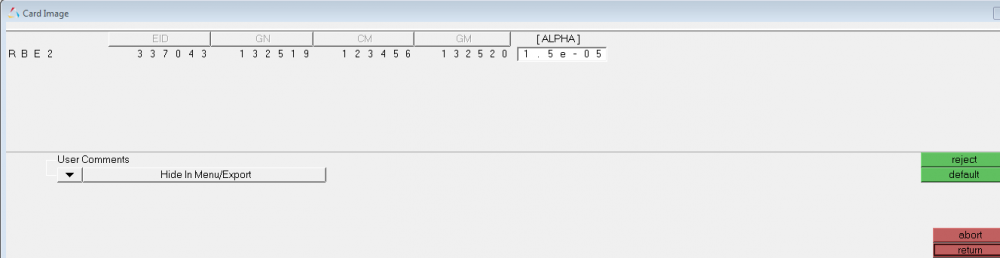
<?xml version="1.0" encoding="UTF-8"?>