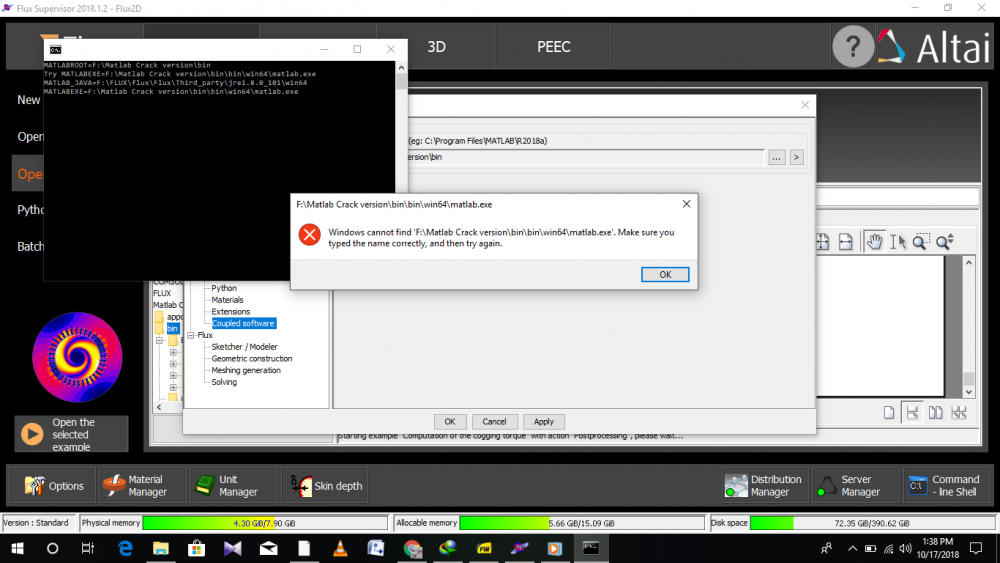I have given Hyperworks 17.0 student edition. When i try to open Matlab from Flux Main window Matlab Button is not arriving and also when i tried to set the Matlab path in the coupling software no file is showing (Matalb.exe file). How i can i open Matlab from Flux to do the cosimulation? In the attached figure when i am giving path in the Coupled software section no files is showing also after selecting the All files option. In the other when i was trying to run matlab there it is showing like this. Is there anyone who can solve this problem?
<?xml version="1.0" encoding="UTF-8"?>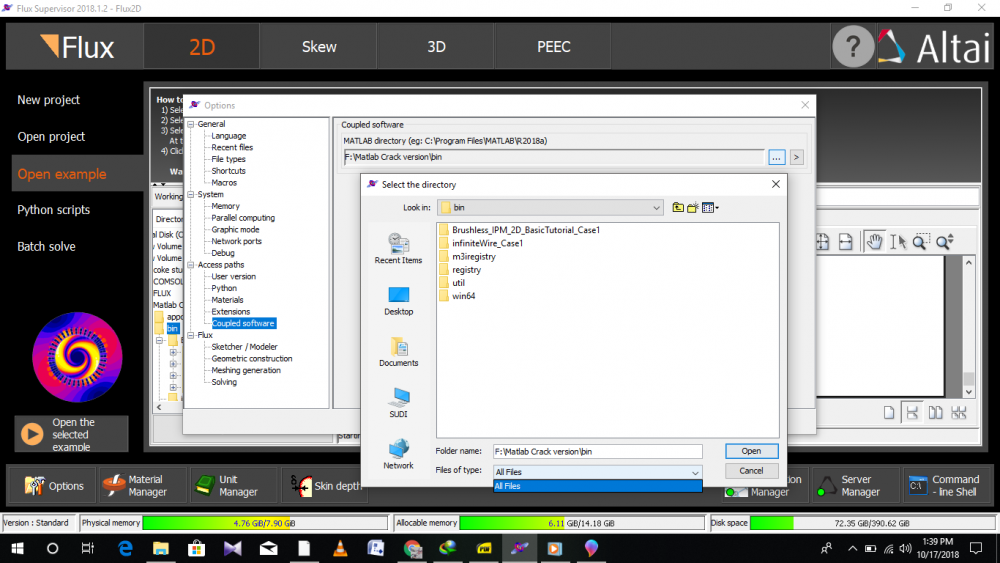
<?xml version="1.0" encoding="UTF-8"?>