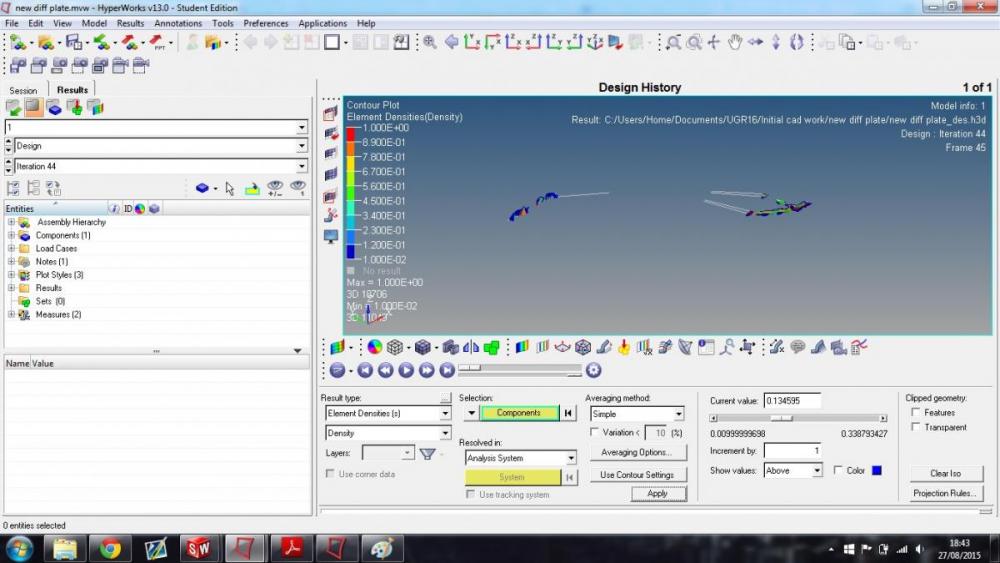Hi,
I've been running optistruct analysis on a cad model and the results that I am getting don't look correct.
I've tried many different ways of fixing this, such as changing the mesh or applying the force acting upon it in a different way but the results are still coming back with hardly any material left on the part.
I have attached two files showing what I input into optistruct and the other showing the result I get back from optistruct in it's final iteration.
I'm not sure about what I have input wrong, could someone please help me?
Thanks,
Alasdair.
<?xml version="1.0" encoding="UTF-8"?>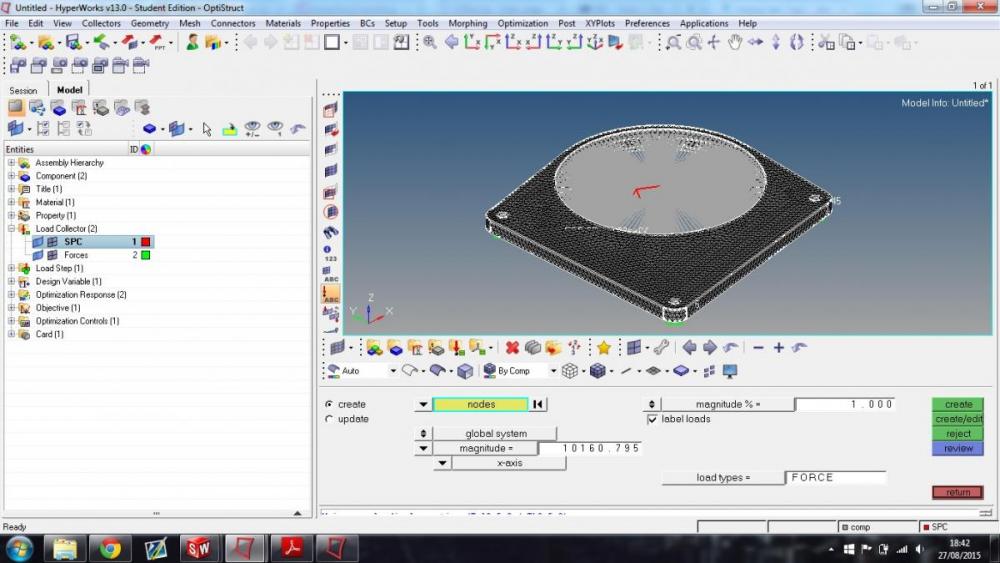
<?xml version="1.0" encoding="UTF-8"?>