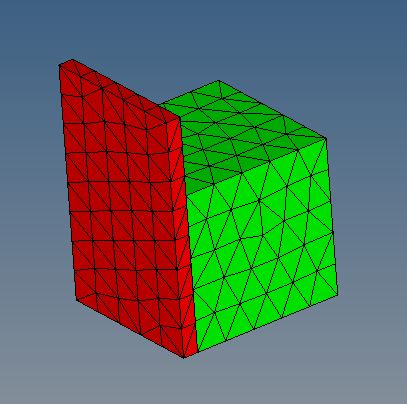Hi
I know this has been asked before but the link is not opening
I am trying to deform a thin plate in contact with a cube using pressure
But when I go to BC Manager it asks for a surface set.. Can anyone help me how to make that? I cant seem to do that
The red part in the image uploaded is to be pressurized. And will the contact here be type7? [the bodies are in contact initially and the green one is fixed at the rear]
Kindly help
<?xml version="1.0" encoding="UTF-8"?>