Hey!
I've started a CFD analysis using HyperMesh, and I used the job launcher to start a job (this is how I ran it):
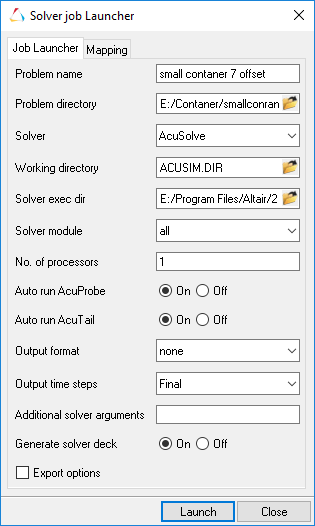
Usually it opens a few windows - The AcuTail, AcuProbe, and most importantly - the Command window, which allows to output the current computation so I can view if it's converging.
Unfortunatly, I accidantly closed this window for a long ongoing analysis, and I couldn't find a way to re-open this window.
I found a picture of the window i'm looking for at the documentation, it looks like this:

Is there any way to re-open it? is there any other way to output the results of the currently-running analysis?
Thanks!
Meital.