Hi!
Could ssomeone help with the following problems please? I defined two surfaces with shell elements and an imposed displacement in the middle of the circle(-2,044mm in Y axis)
I don't know how to define correctly the contact between these two meshes. I tried it with TYPE7 and TYPE11 as well. I got the same result.
<?xml version="1.0" encoding="UTF-8"?>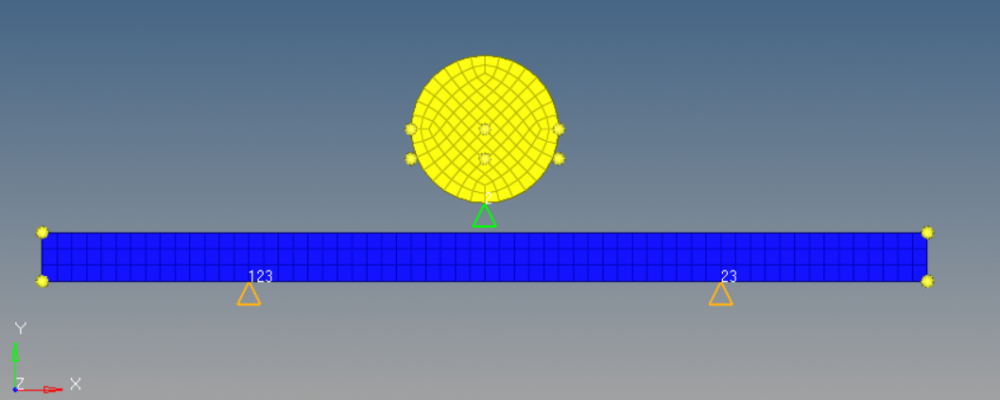
Which type should i use and how to properly define them?
There is also a gap between meshes and the two pionts(the top point of the rectangle has another displacement as the bottom point of the circle with IMP DISP ). How is that possible? Why is there a gap between meshes? I defined shells with thickness 15.
<?xml version="1.0" encoding="UTF-8"?>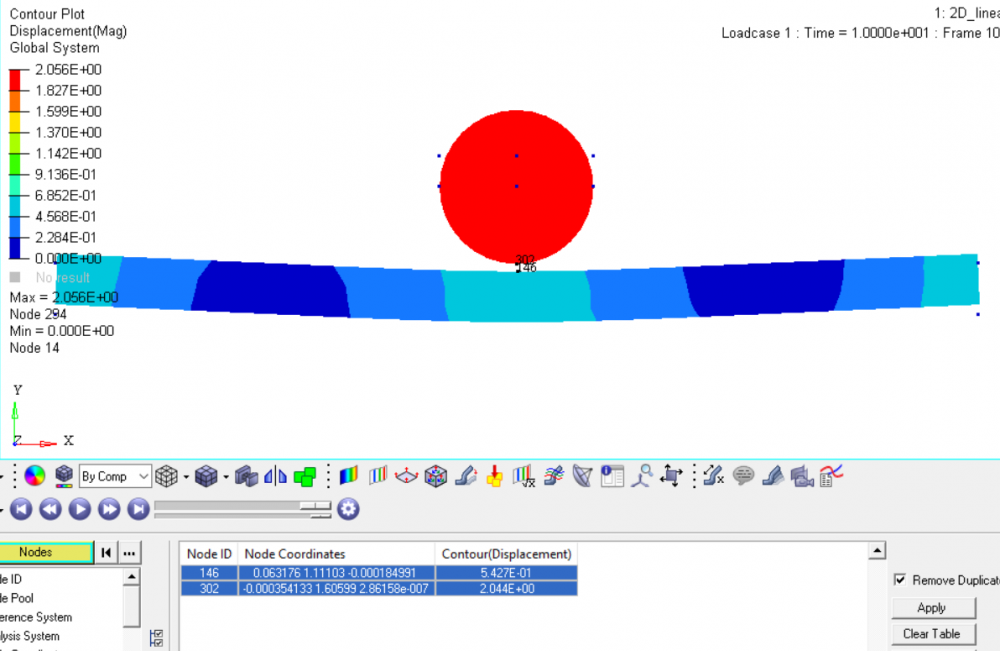
Thanks in advance!