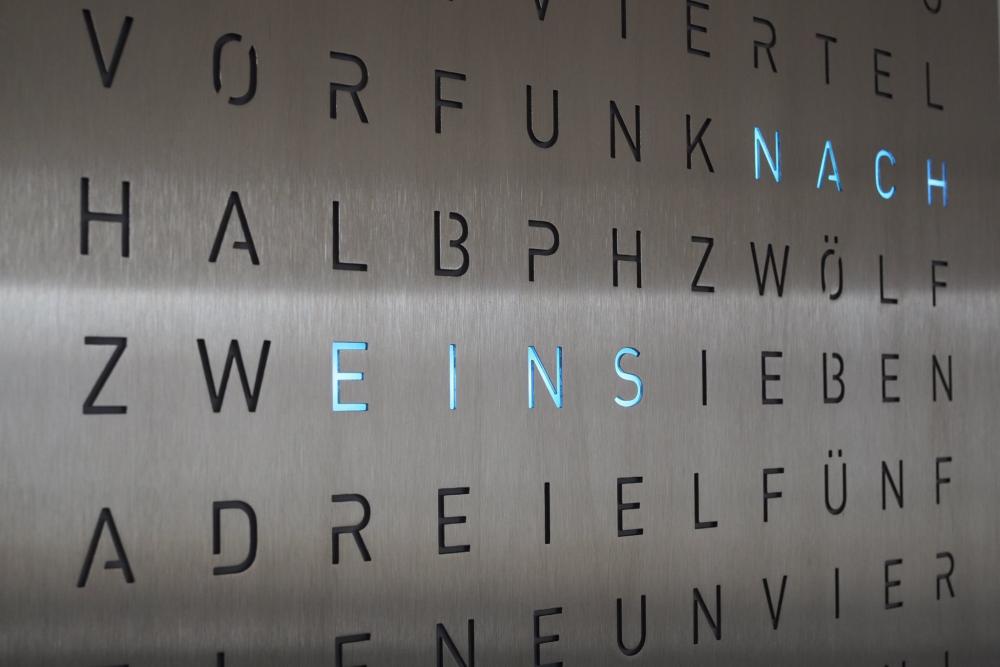I've got Evolve 2017. Consider the attached picture. It has characters placed at a specific pitch and then extrude/cut through a prism.
To do this one needs to select a stencil font, place a character a very specific position (within a fraction of a mm), and extrude/cut the character through the prism. The pitch is physical (e.g. 16.6 mm) and varies depending on the design. For the life of me I don't see a good way to achieve this in Evolve... and so I'm asking for help/insight.
Any ideas?
mark
<?xml version="1.0" encoding="UTF-8"?>