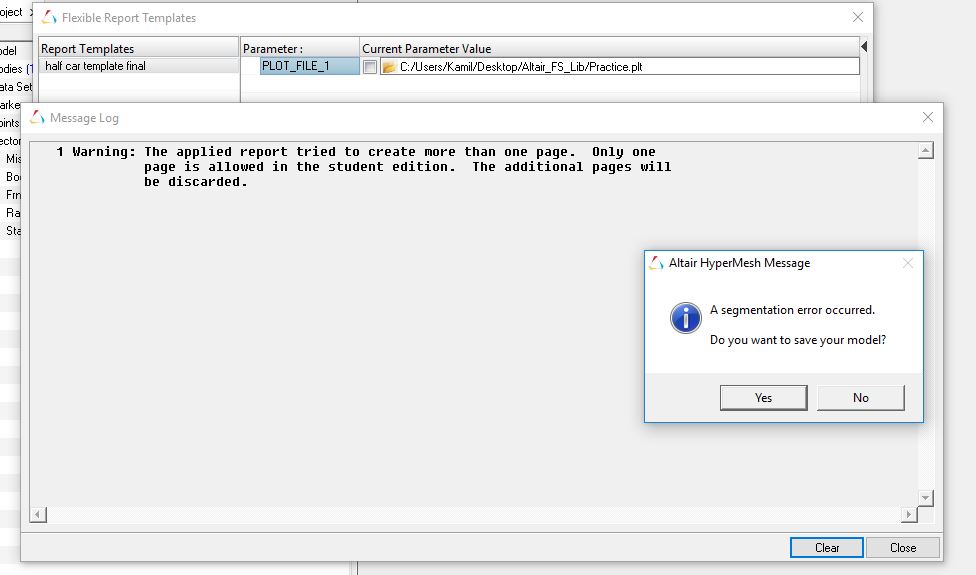Hi,
I have just gootten the student edition of HyperWorks. I am trying to follow the step by step guide (made by Altair) of modelling the student race car. When I get to the bit where I use the report template to plot a number of graphs I get an error as shown in the attachment below: 'A segmentation error occurred' and it simply quits Altair for me. NOTE: if I don't load up the 3D model, and run the .plt file with the template, it won't give me this error which is weird. Any suggestions why, and how to fix this?
Thanks!
<?xml version="1.0" encoding="UTF-8"?>