Here is a short overview video introducing you to the new MotionView user interface.
 https://www.youtube.com/watch?v=BO2DuWnMxDE
https://www.youtube.com/watch?v=BO2DuWnMxDE
With that introduction to the new user interface, lets take a look at some of the important new and improved capabilities.
Move Tool
Move parts graphically.
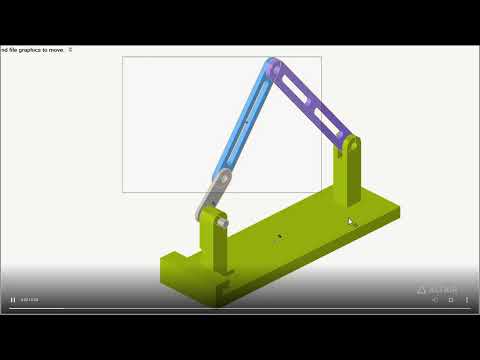 https://www.youtube.com/watch?v=03jyu2aHFDg
https://www.youtube.com/watch?v=03jyu2aHFDg
Run workflow
New workflow for solving and visualizing results.
 https://www.youtube.com/watch?v=95d4DcD9ZjI
https://www.youtube.com/watch?v=95d4DcD9ZjI
Rigid Groups
Easily create rigid groups
 https://www.youtube.com/watch?v=xJAoHZx1tuM
https://www.youtube.com/watch?v=xJAoHZx1tuM
New Create Workflows
New workflows to create Points, Markers, Joints, Bushings
 https://www.youtube.com/watch?v=QxPjjSBrR3Q
https://www.youtube.com/watch?v=QxPjjSBrR3Q
Entity Editors
To edit Entity properties.
 https://www.youtube.com/watch?v=F5Qk4MGrd7Q
https://www.youtube.com/watch?v=F5Qk4MGrd7Q
View controls
Show, Hide, Isolate
 https://www.youtube.com/watch?v=jd6IIvheUqQ
https://www.youtube.com/watch?v=jd6IIvheUqQ
Color/Shade
Color and shade your parts based on your preference.
 https://www.youtube.com/watch?v=RPMPcbii1kY
https://www.youtube.com/watch?v=RPMPcbii1kY
Return to the User Migration Blog