POSTFEKO: Defining color range of a H-Field (e.g. XY-surface)
Altair Forum User
 Altair Employee
Altair Employee
Hello FEKO users,
I am using CADFEKO version 7.
How can I change the colors used to display result values of an H-field ?
Or do I need to change the value range to distinguish a specific color (e.g. green) more easily?
Reason of my question:
I want to distinguish 'values displayed with green color(s) only' more easily.
Many thanks in advance!
0
Answers
-
Hi Wilson
Use the Individual Range settings and specify a manual range (linear or dB, depending on what you're plotting). The colours will then change according to your set range.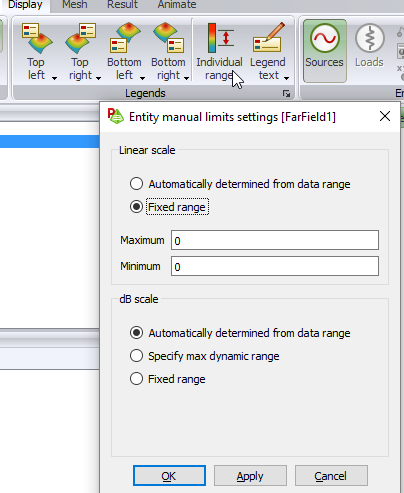 0
0
