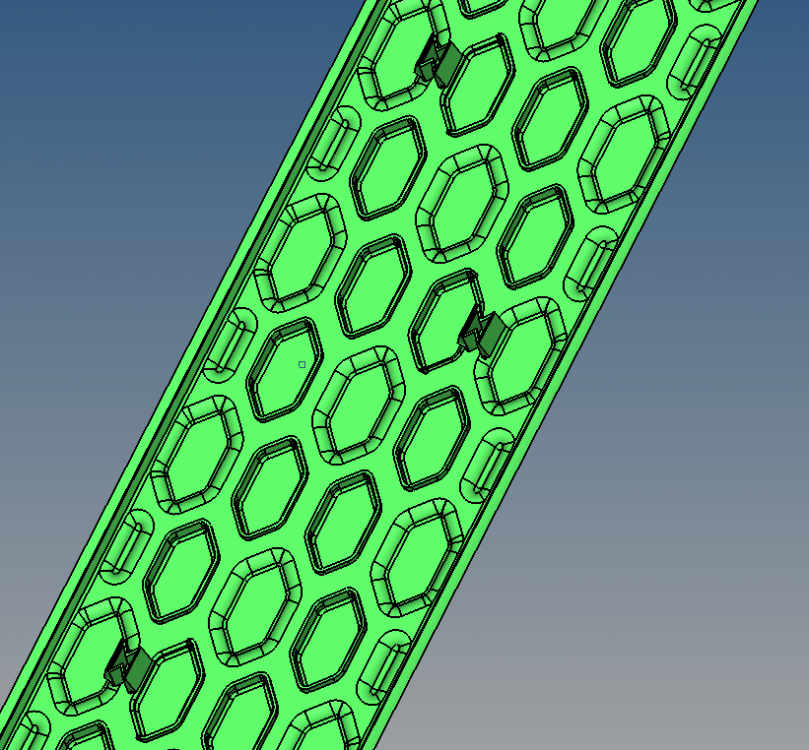Hello
I have meshed a part using shell elements but in my part the thickness varies in different areas of the part (some areas T is 1mm and some areas T is 3 mm).
How should I define T when defining property for this part. I appreciate if you give me your suggestions
<?xml version="1.0" encoding="UTF-8"?>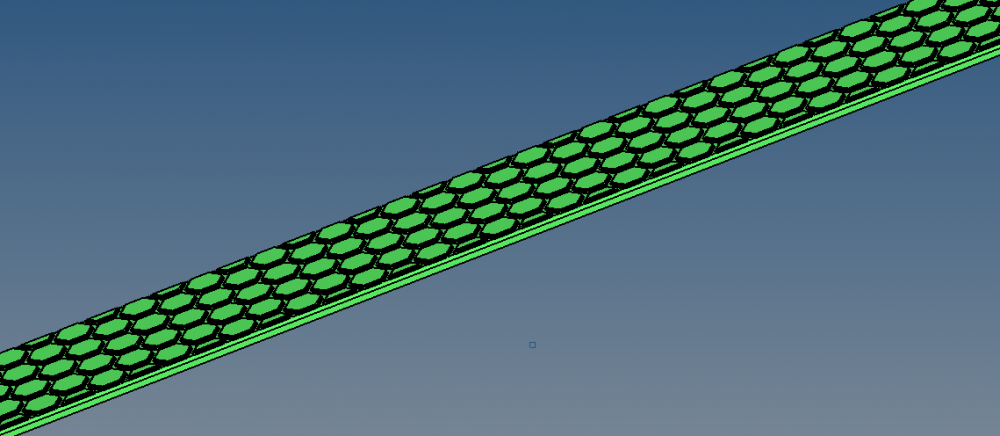
<?xml version="1.0" encoding="UTF-8"?>