Filter Results and Analysis from Hyperstudy Simulation
Hello,
I am doing a simulation with FluxMotor exporting the values to Hyperstudy to run DOEs
<?xml version="1.0" encoding="UTF-8"?>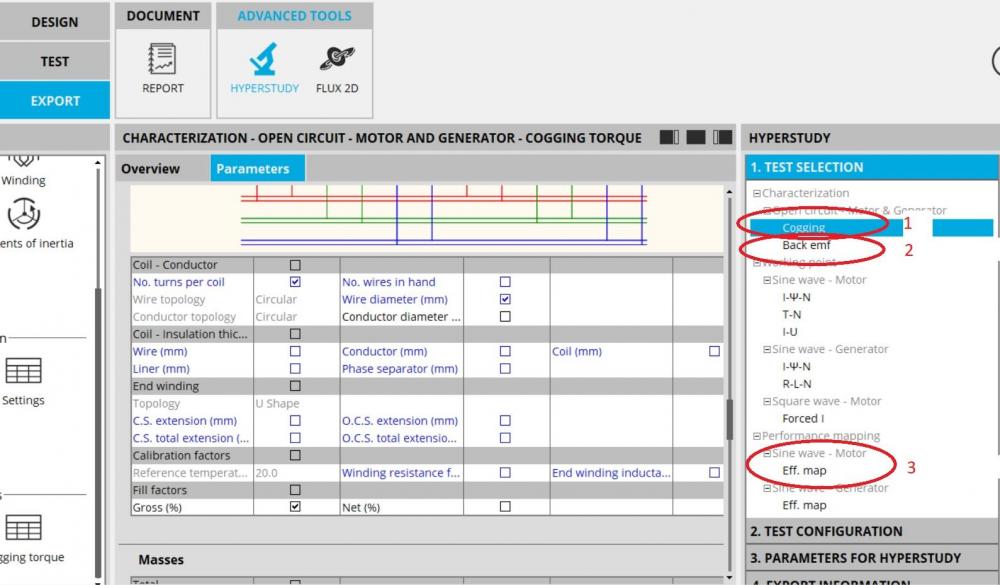
I want to run three combined FluxMotor simulations on Hyperstudy.
What I do is export the values from FluxMotor to Hyperstudy with all three types of simulations.(I create 3 files .fm2hst and then import them in Hyperstudy)
<?xml version="1.0" encoding="UTF-8"?>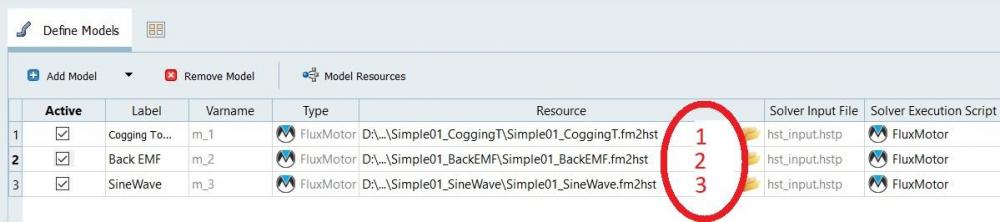
And I seteach simulation with its input values.
When I start the run in Hyperstudy, it runs 3 times, once for each simulation (Cogging torque, Back EMF and SineWave)
The problem I have is that when it shows me the results (for example from the Pareto plot) it mixes all the values(output results) from the three simulations. (see that there are two values of Conductor No turn per Coils. Hyperstudy is comparing the results of one simulation - turn per coils of Cogging Torque for example- with another simulation - turn per coils of BackEMF for example).
I would like to know if there is a way to filter these results, selecting only the simulation values that I want to compare.
I dont want the analysis of different simulations (mixing simulations and results) because it doesn't make sense.
<?xml version="1.0" encoding="UTF-8"?>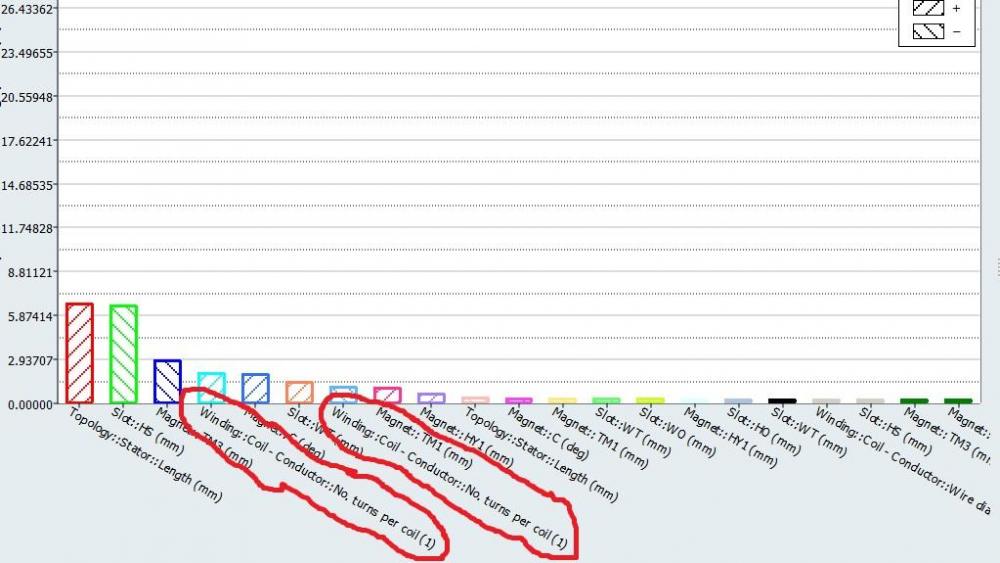
All this I do it so I dont want to do 3 simulations separately but if there is no other option, I will have to do them separately
Thnk you in advance.
Answers
-
Hello Roberto,
If I understand correctly you are running three different analysis based on the same FluxMotor model, that is why you generate three different component for HyperStudy?
When you bring the three fm2hst in HyperStudy, three set of variables are imported. Can you please tell if you create links between them, such as the variables of m_2 and m_3 are linked to m_1 ensuring thus the same design for each one of the analysis? I suspect this is the reason of your concern.
Looking forward hearing your reply (unless this request has already been answered).
Regards,
0
