Innovation is the process of creating and implementing new ideas, products, services, or processes to bring about significant improvements or changes. Innovation often leads to the creation of new products or services that are better suited to meet the needs and preferences of the users. Innovation can also result in increased convenience and efficiency. Moreover, innovation can contribute to environmental sustainability, which is increasingly becoming a priority.
The HyperMesh user interface has been going through an innovative transformation over the past few years. Our development teams have been working tirelessly on this new interface, which offers many new features and workflow improvements to enhance your productivity, while maintaining compatibility with your existing data structure.
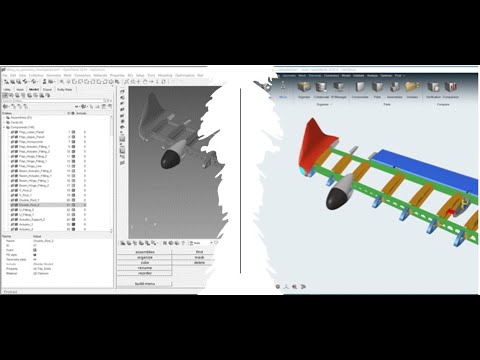 https://www.youtube.com/watch?v=OywMoj7zEHU
https://www.youtube.com/watch?v=OywMoj7zEHU
HyperWorks Vision, Michael Dambach, SVP HyperWorks
We understand that change can be daunting and you may be comfortable with the legacy interface. However, we encourage you to take advantage of the new features and workflows that the new user interface offers.
To make the transition as smooth as possible, we have prepared Knowledge Base articles, training materials, video playlists, and e-learning modules to help you get started. Our support team is also available to assist you with any questions you have.
Official Announcement
Table of Contents
The new HyperMesh user experience
As a starter, letus share few words about rebranding:
In the past years, HyperWorks was recognized as a product within Altair's offerings. However, in our recent 2023 release, HyperWorks has returned into a comprehensive platform that serves as the foundation for Altair's design and simulation solutions.

As a consequence, the new interface of HyperMesh now becomes HyperMesh starting 2023 version.
We understand that some users may still prefer the classic user experience, which is available as an option alongside HyperMesh 2023. You can continue to use the classic version of HyperMesh if it better suits your needs. It's important to note that the latest version available for the classic version of HyperMesh is 2022.3.1.
That said, the new HyperMesh has been significantly enhanced for handling enterprise level workflows and models. Here are a few overview videos to help introduce you to the new interface and to show you some of the new workflows.
The new HyperMesh user experience -- our new paradigms
One of the workflows that has gotten a major upgrade is the Model Build and Assembly workflow. Driven by Parts, Subsystems and Connectors, the Altair HyperMesh model build and assembly workflow facilitates representation, revision and configuration management for subsystem and system level model building.
Read more...
Using the new interface will allow you to access capabilities that are new as well as those that are improved. Access to these capabilities are available only in the new interface.
New and Improved workflows common to all HyperWorks clients
In addition, there have been significant new as well as enhanced capabilities from version 2022 that have been added to the individual clients. The following articles take a deeper look at the new and improved capabilities in the respective HyperWorks clients.
HyperMesh
HyperView
HyperGraph
MotionView
Getting Started
Now that you have had an opportunity to look at the benefits of the new HyperMesh user interface, it time to start using it. Here is a list of resources to help you get started:
System Requirements
Lets start with a quick systems check, to ensure optimal performance.
Altair HyperWorks Hardware and system requirements
The latest build of HyperMesh can be downloaded from the Altair Marketplace.
Training
We recommend beginning your journey to the new interface by consulting our introdution playlists. These resources will help you get started and familiarize yourself with the platform. Furthermore, we have attached a handy tips document at the bottom of this blog. This document serves as a mapping guide, highlighting the commonly used functionalities from Legacy HyperMesh and their equivalents in the new HyperMesh. This will make your transition smoother and enhance your overall experience with the new platform.
HyperMesh 2023 Basic Handling
HyperMesh 2023 Tips and Tricks: Basic Handling
HyperMesh 2023 for Legacy Professionals
Online Help
Online Help Video Tutorials
Become an Explorer
After familiarizing yourself with the Tips, Training, and Online Help content provided above, you now have a solid foundation to begin your journey with the new HyperMesh. Let's now look into the vast capabilities of this powerful tool and discover how it can benefit you. Here are some additional assets that will help you explore:
Altair's How-To Channel
HyperMesh Playlists
Aerospace Coffee Break Playlists
Ask the Experts Playlist
(Re)claim your Expertise
Abaqus User Profile
Starting 2022 version, we made significant, much-needed enhancements to the Abaqus model organization, aiming to create a more precise representation of the entity types as defined by Abaqus. To gain a comprehensive understanding of these advancements, we invite you to delve into the details provided in the accompanying article.
We believe that these updates will greatly benefit users by simplifying the modeling process, ensuring better alignment with Abaqus' underlying principles. Please access the article below to learn more about the transformative changes brought about by the 2022 update.
Architectural changes in Abaqus user profile from HyperMesh 2022
Automation
For those of you who have scripts as a part of automating your workflows, here is how you can check your scripts for compatibility in the new HyperMesh. Keep in mind, it is quite possible that the function you are using a script for might already be a part of the core HyperMesh functionality.
Reviewing Your HyperMesh Scripts for Compatibility
We have also consolidated the new HWC language which helps to Accelerate and simplify your post-processing scripts with HyperView and HyperGraph
Stay Tuned
We are both video and articles for every new HyperMesh release. Please find below the ones related to HyperMesh 2023:
Also, feel free to subscribe to our webinars, community and How-To channel so you can be notified of our latest updates.
Share your thoughts...
I hope you are as excited as we are, as we embark on this journey, together. With all the new and enhanced content that you now have access to in the the new HyperMesh, we are certain that you will see a higher value from its usage.
As has been the Altair tradition, we will work with you, to ensure a smooth and successful transition. Continue to work with you account manager for all custom requests.
You can use the section below to provide us with your feedback on the contents of this blog. You can also post client specific questions, in the individual topics in the community.
Looking forward to your thoughts and comments.