Issue with Exporting Inspire Results to Evolve
Hello,
I am willing to export the Inspire optimized shape to Evolve to continue working on it Evolve. To do this, I right-click on the optimized shape in Inspire 2018.2 Student Version and then click on 'Save to Evolve'. When I do this, I see 'File Saved Successfully' message box. (See pictures below.)
<?xml version="1.0" encoding="UTF-8"?>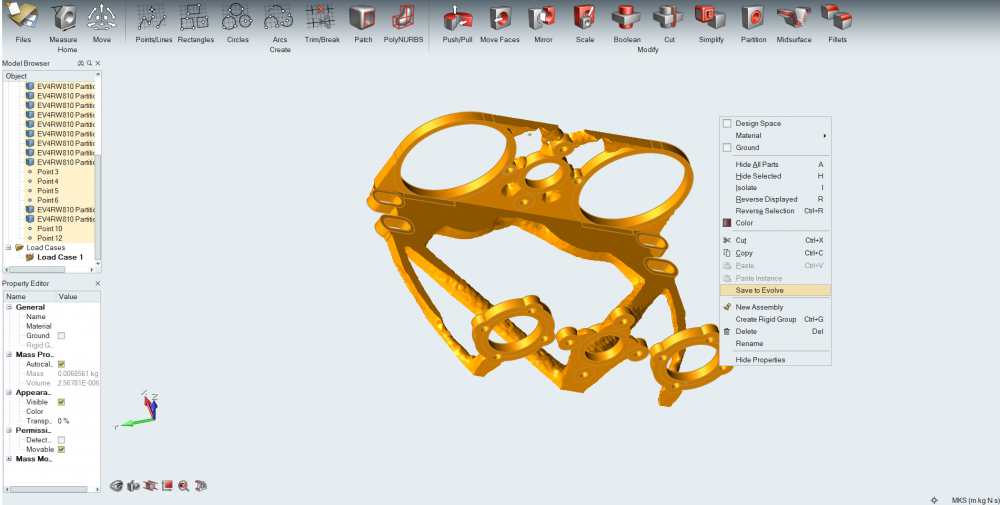
<?xml version="1.0" encoding="UTF-8"?>
Then, I open Evolve 2017-7305 Student Version and click on 'Retrieve From Inspire' button under Inspire tab. (See below picture)
<?xml version="1.0" encoding="UTF-8"?>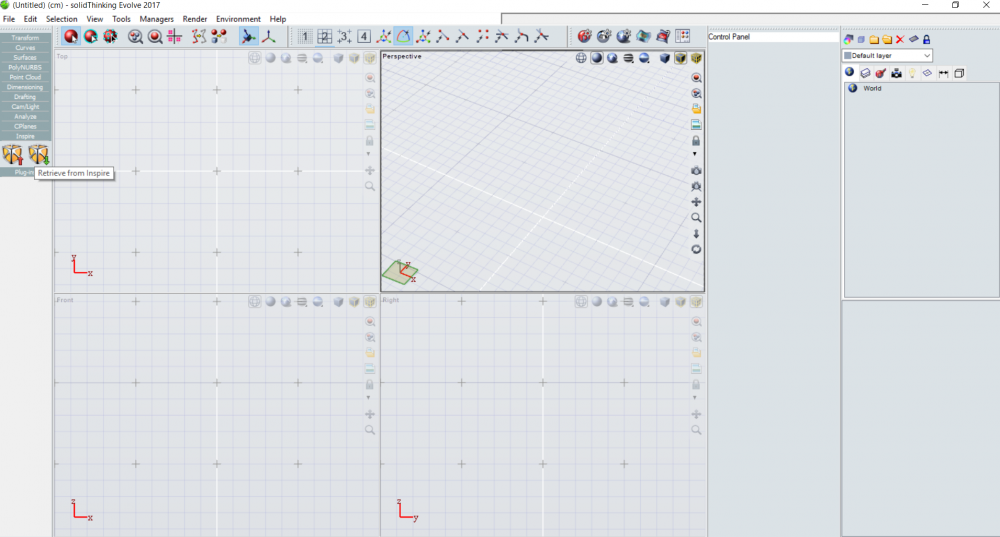
However, I do not see anything to select in Inspire Shapes Browser. What is wrong with this? Any idea is greatly appreciated.
<?xml version="1.0" encoding="UTF-8"?>
On my laptop, I have both Inspire 2018 and Inspire 2017 Student versions as well as Evolve 2017 Student version. I have this problem when try to export the shape from Inspire 2018 to Evolve 2017. And since I prepared the optimized shape in Inspire 2018 and Inspire 2017 is not opening Inspire files that are prepared in Inspire 2018, I am stuck with this issue.
Please advise.
Thanks,
Erkan
Answers
-
I am working though Inspire tutorials and I have the exact same issue. Where is the file saved when 'Save to Evolve' is used?
0 -
In Inspire, save the model in STL format. Then open it in the Evolve.
0 -
After exporting to Evolve using 'save to Evolve', try to found it in the following direction: C:\Users\(your user name)\Documents\Altair\2019.2 (or any other Inspire version)\Exchange\FromInspire
Go to Evolve and try to 'open' or 'import' from the last direction mentioned.
Rgds.
0
