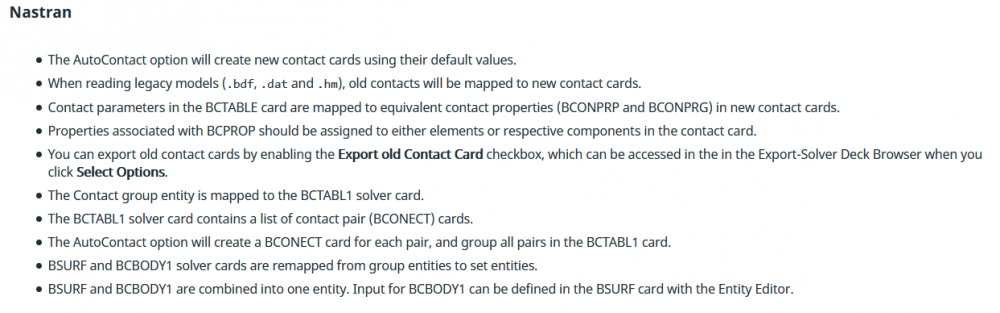BCTABL1 for MSC Nastran
Hi everyone. In HyperMesh 2019 it was possible to choose the contact pairs (BCONECT card) which should be used for BCTABL1 in contact browser. But in HyperMesh 2020 something changed in interface and I can't find this functionality. How to choose contact pairs (BCONECT) for contact table (BCTABL1) in HM2020 release for MSC Nastran solver?
HyperMesh2019: HyperMesh2020:
<?xml version="1.0" encoding="UTF-8"?>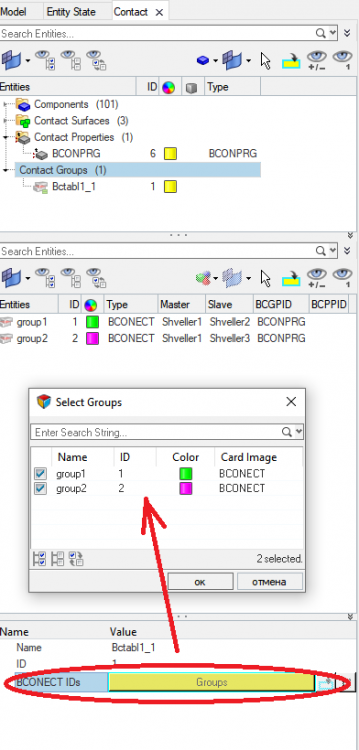 <?xml version="1.0" encoding="UTF-8"?>
<?xml version="1.0" encoding="UTF-8"?>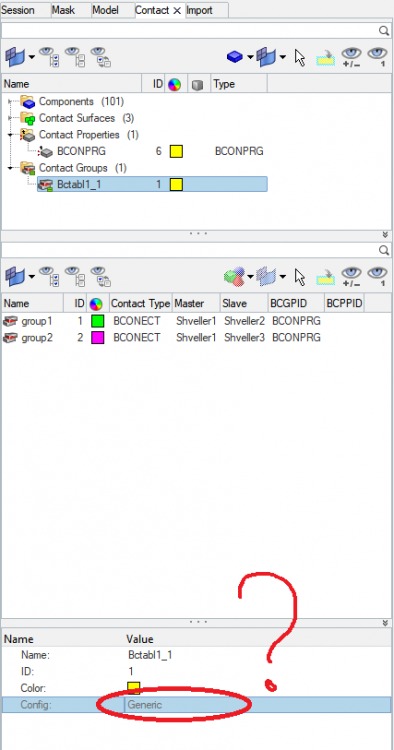
Find more posts tagged with
Sort by:
1 - 3 of
31

I looked into the Contact Browser help in HM2019 release and in HM2020 release for Nastran solver. There is same descriptions, nothing is change. It seems like a software bug. It's very strange, because can't create contact table in HM2020...<?xml version="1.0" encoding="UTF-8"?>