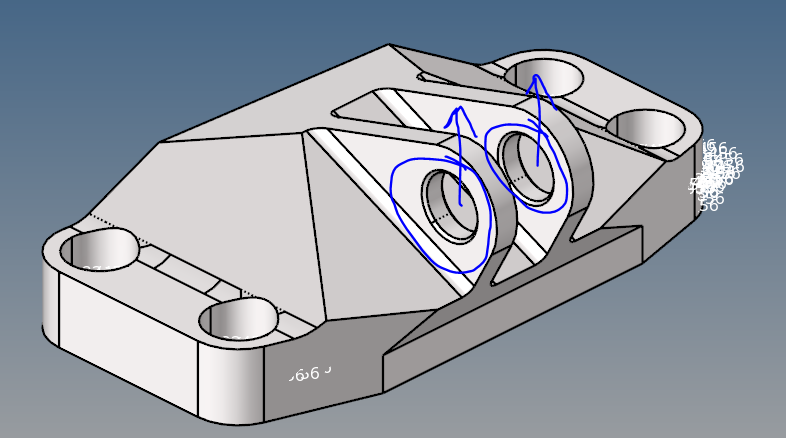Hi,
I am optimizing an aircraft engine bracket (see image) and I would like to apply a (one horizontal and one vertical) load to the upper openings (indicated).
It is a point load that should be applied to the middle of these openings since there is some kind of bolt carrying the load in real life. Applying a load to the centre of the opening and so 'air' obviously is impossible. Anyone any idea how to apply the load or linkt the centre of the opening to the structure?
thank you!